On the Nimbra Manager, on the Geographical map the placement is correct when the card is small.
However, when the card is larger, the Visual Overview seems to change and the icons shift.
This is using the latest DMS-APP-2NIM0006 – NetInsight Nimbra Manager App package v3.0.1.
Is there a way to prevent this shift?
small:
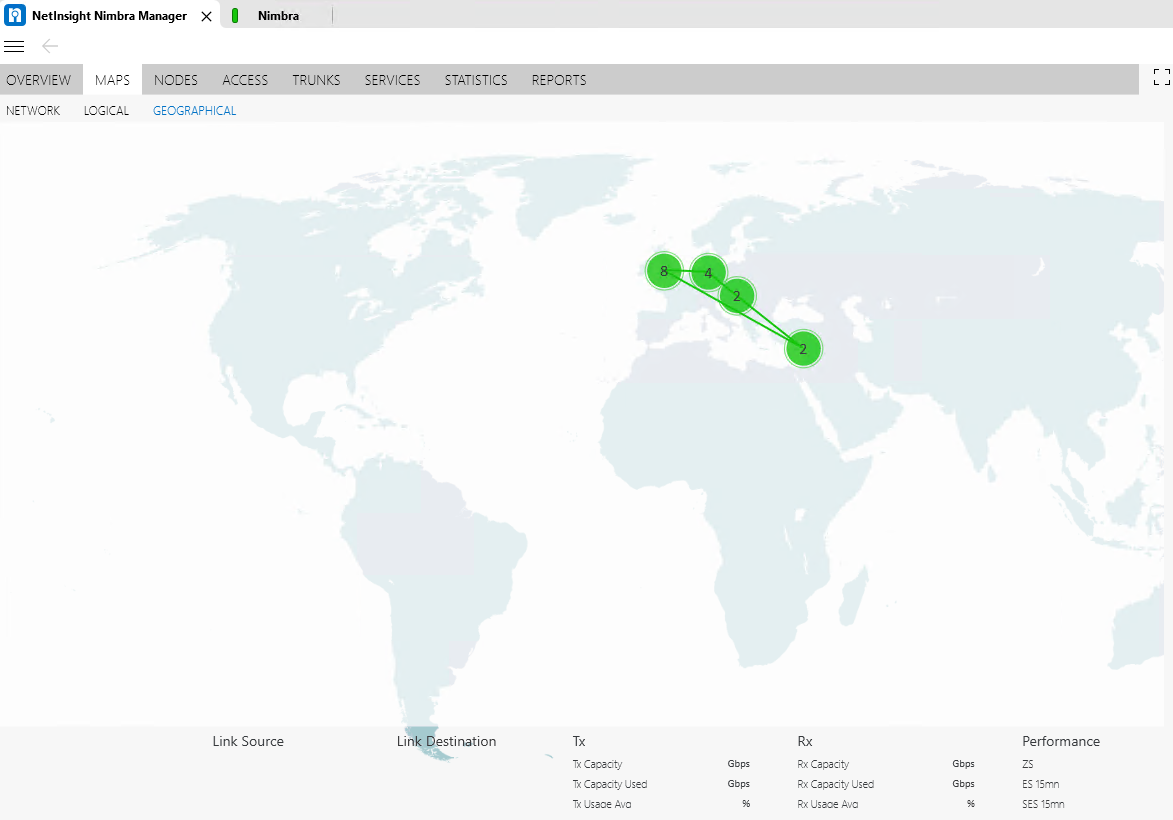
large:
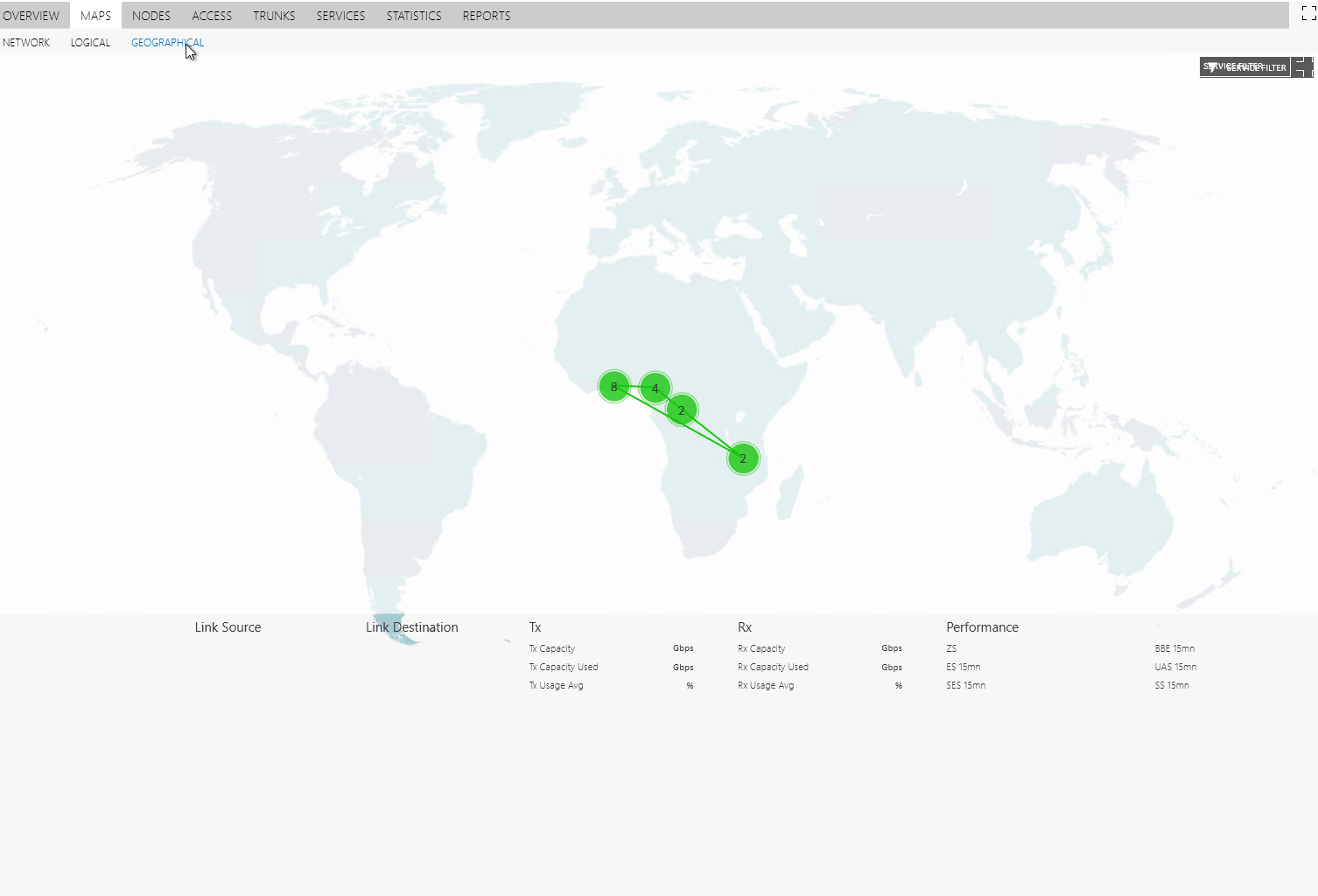
Jeroen Geldhof [SLC] [DevOps Enabler] Selected answer as best
Hi Jeroen,
Could you try adding the option NoAutoScale (DataMiner Help – Overview of page and shape options)? With this option the page displaying the map will not take the size of the card.
Jeroen Geldhof [SLC] [DevOps Enabler] Selected answer as best
that indeed works, but the map then of course doesn’t resize according to the card.
For now I think it’s fine, but it would be nice to have a solution that does both the resizing and the correct placement of the dynamicaly placed shapes.