I have some question regarding Backup in dataminer -we need to enable Not only Daily, but also Weekly and Monthly ?we need to set Backups as below:
1 year of monthly Full backups (1 per month)
2 months of Weekly Full backups
1 week of Daily Full backups.
I have enable only weekly backup only but we need all of these.
As I refer the below backup link but did not found the exact answer.can you please help with documentation or steps.
Backing up a DataMiner Agent in DataMiner Cube | DataMiner Docs
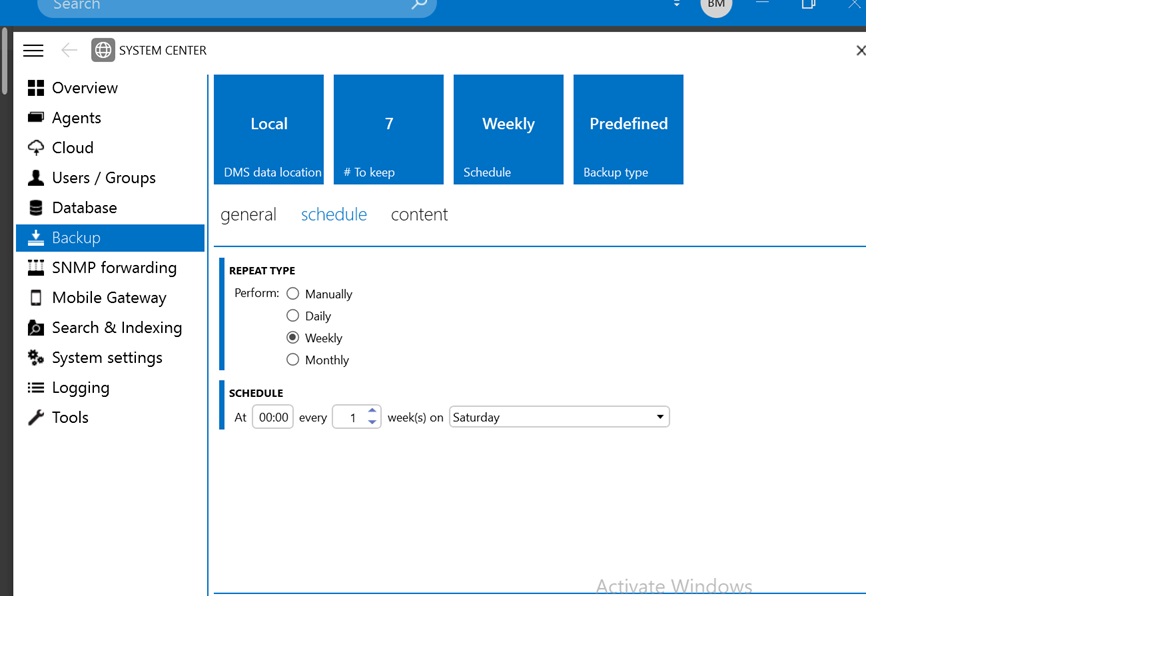
Hi Bhavana,
Behind the scenes what happens is that DataMiner creates a scheduled task in Windows. Technically speaking, you can further tweak this scheduled task in Windows as long as you no longer touch it in the DataMiner UI. This way you can add more triggers to it, and add a daily, weekly and monthly trigger...
...but, that is not really what you need. You just want daily backups and you actually want a custom cleanup mechanism. So that after one week it only keeps one backup a week, and after a month only one backup per month.
What I would suggest you to do, is the following:
- Configure daily backups in DataMiner and keep them for 7 days.
- Create a custom scheduled task in Windows on the DMA, which runs every week, e.g. on Sunday, and you copy the latest backup to another folder, the so-called weekly backups folder, and you delete the files older than 2 months in that folder.
- Create a second, custom scheduled task in Windows on the DMA, which runs every first of the month, and you copy the latest backup to yet another folder, the so-called monthly backups folder, and you delete the files older than 1 year in that folder.
Or something along those lines should do the trick
Bert