I have a web component in which I use html styling to display my dashboard headers, something like this.

Here for each header i want to add an external link so that when i click the header, link should be opened in new tab.
Currently I have manually added the url as an anchor tag.
<a href="https://mydma/monitoring" target=_blank> Origination Cloud</a>
But I want to get url from another page from component action.
In component action im not able to get the specific table columns in conditional basis. For example, for Origination cloud, i have url already save in a setting table. But when i try to retrieve it in web component, how will i sepcify the Origination cloud url has to be picked here? I will have list of clusters and urls already be saved.
web component expected code but need to pick specific url from the list:
<a href={COMPONENT.Settings."Table 1"."Selected rows".Tables."FILTER URL"} target=_blank> Origination Cloud</a>
Hi Baranisudha,
If I understand your use case correctly, you are trying to create a custom set of links, which you have listed in a table component. Since it is not (yet) possible to select a specific item from a list of selected items, I would suggest not using the Web component here. Instead you can use the grid component, which can show an item for each row in the result and can also be styled using custom HTML & CSS using HTML shapes in the template.
Feel free to reach out when something is unclear or I didn't correctly understand the use case.
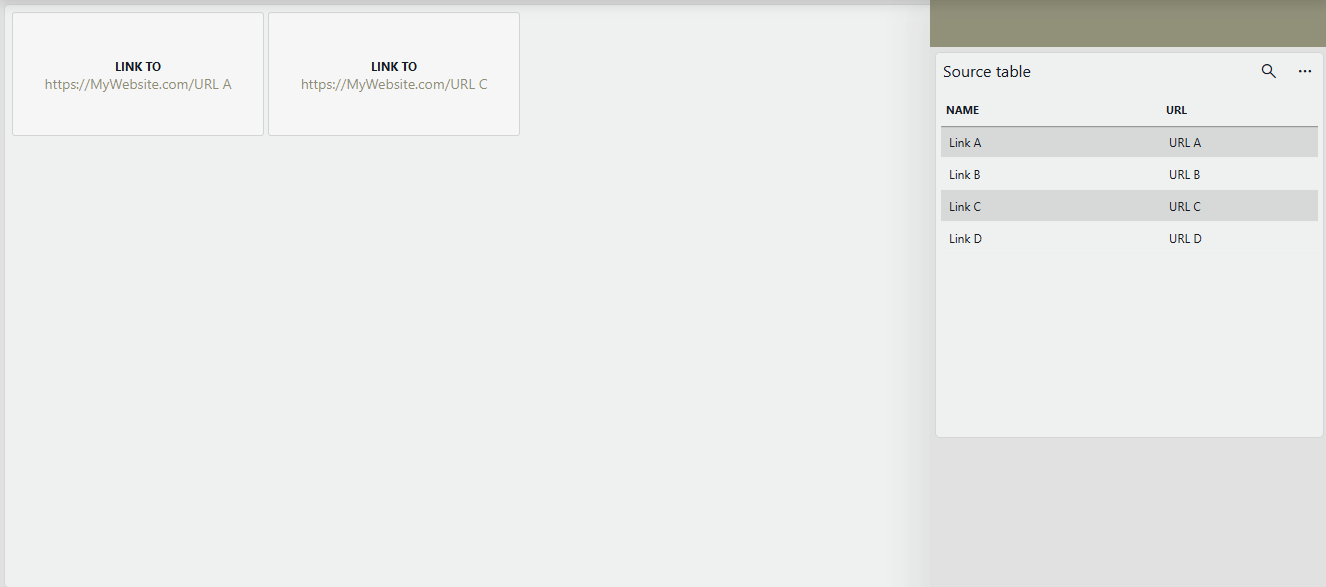
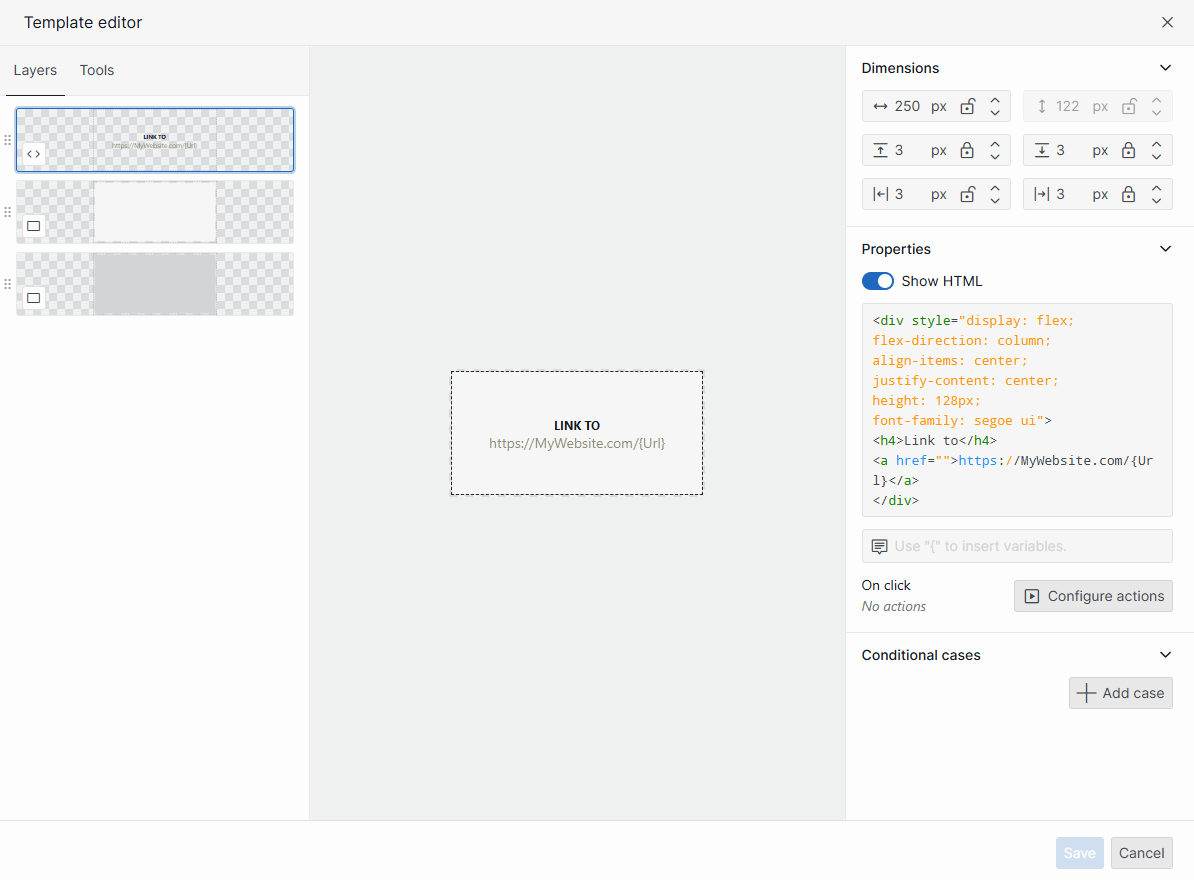
The grid component can use the same query as data that is in the table. It will then create an item for every row in the result. It is also possible to only use the selected rows of the table. Then you will have an item for each selected row. The different column values of each row can then be used in the template. It is possible to construct the URL using static data, a single column value or a combination of column values. I have added some screenshots to help visualize my approach.
with grid component now im able to navigate to the external url. Thank you for the insights. This is very much helpful
Your understanding is correct. Thanks.
Even with grid component still unsure how to take a specific url from the table component which is present in different page. If im not wrong the along with name, url should also be present in the grid to navigate. specific url cannot be navigated when it is present in different table