Hi All
I’m wondering if and in case how is possible to use the SED 8 Port to support a multi-user interaction.
To explain better my situation, I have a Low-Code app where is possible to see all the demodulators that are used, would to set a relation to know which Spectrum analyzer to find based on the chosen demodulator.
When I retrieve the right Spectrum analyzer, I will pass the demodulator information to it, and configure it.
Now my problem is, how I can set up the Spectrum analyzer without changing it for other operators? With a script, I can set the information on a Preset file, and then use it to configure the Spectrum analyzer, but if someone else is connected to it, he will see the trace change.
The device I’m using, the Calian Decimator, supports without problem the concurrency of multi-user, there is a way to replicate this on Dataminer?
Hi Marco – might depend a bit on the details of what you are referring to and how you will design the solution. The Spectrum Analyzer in DataMiner is also multi-user, i.e. you can open the Data Display and do a real-time interaction with the analyzer with multiple users, and one will not interfere with the other, each will get their own traces measured with their settings / preset (you might see some slower speed at which the traces are taken, because obviously DataMiner has to use the same analyzer to take traces for both users, each time with their settings – in other words it has to time multiplex the device between the users). In addition to the users, there’s also the background 24/7 measurements that can be set up. Those also run independently of the real-time user sessions. As a user it is also possible to look at the measurements generated by the automated background measurements taken (kind of watch along with traces that are taken 24/7 for monitoring purposes).
But then again, you are talking here about a low-code app. And I’m not exactly sure what your workflow would be (choosing a demod in the app I presume, setting the analyzer in line with that demo and showing the resulting spectrum trace in the app?). And the other user that you don’t want to interfere with, that’s also somebody using the same app? Or somebody working with the spectrum analyzer via the Data Display in Cube for example?
Hi Ben, thanks for your explanation
Maybe my explanation does not provide enough information.
In the Low-Code app, I have a list of demodulators, the user, when choosing one demodulator will have the possibility to see the trace from the spectrum analyzer.
The idea is to connect each demodulator with the right Decimator spectrum analyzer, with a GQI I can retrieve the Decimator, then retrieve the information from the demodulator, send the info to the right Decimator, and show the user the right trace.
At the moment I’m testing the spectrum analyzer on Cube to let each user see only his trace, and in case of necessity change the input port on the Decimator. But if I change the input port on the element, it will change it for all the users connected to the spectrum analyzer.
I see for example the use case you provided in the first link, but I see they reserved the spectrum analyzer if used by someone else, and this is the kind of thing I prefer to avoid, so let everyone access the spectrum analyzer in the same time
Hi Marco – thanks for the extra context. Is the input port mapped to a measurement point in your analyzer? Because switching it should not impact other users in that case, that’s the purpose of a measurement point. https://docs.dataminer.services/user-guide/Advanced_Modules/Spectrum_Analysis/Working_with_Spectrum_Analyzer_elements/Configuring_measurement_points.html#the-measurement-point-configuration-window
Hi Ben, thanks for the hint! the Measurement points used to change the Active switch seems a good solution for the moment!
So for sure for now I can set up the MP to change the input port, and leave to the user the work to setup on spectrum analyzer the parameters to see the trace.
Now I’ll try to make setup it with an automation script!
Thanks again!
Super! Glad to hear that this was the missing piece, and that you can move forward now with your solution design.
Hi Marco, I had a similar situation, where we needed to get around different settings between C/L Band readings using the same physical Decimator. To get around the setting differences, we created a second DataMiner element of the same physical SED Decimator, different element name pointing to the same Decimator IP. This should act as a second user instance to the Decimator and allow different settings for the session. The downside, if viewing the Spectrum Monitors live, you will see the trace cycle through the Decimator 8 inputs during the data collection period of the monitors. However, once the monitor cycle is complete, the current user settings should be present again. Give this a try and let us know if it solves your issue.
Additional Information – The image below shows the single Decimator updating two different Measurement Point traces. The system time cycles between the two users displays. On the trace screen the users are able to see the there are multiple clients active. As you can see, these were done from the same physical Decimator element. One caveat I noticed, was that if there are monitor scripts running, sometimes, the trace display will switch to the other input reading, but then comes back to the selected one when the monitor scripts are finished. 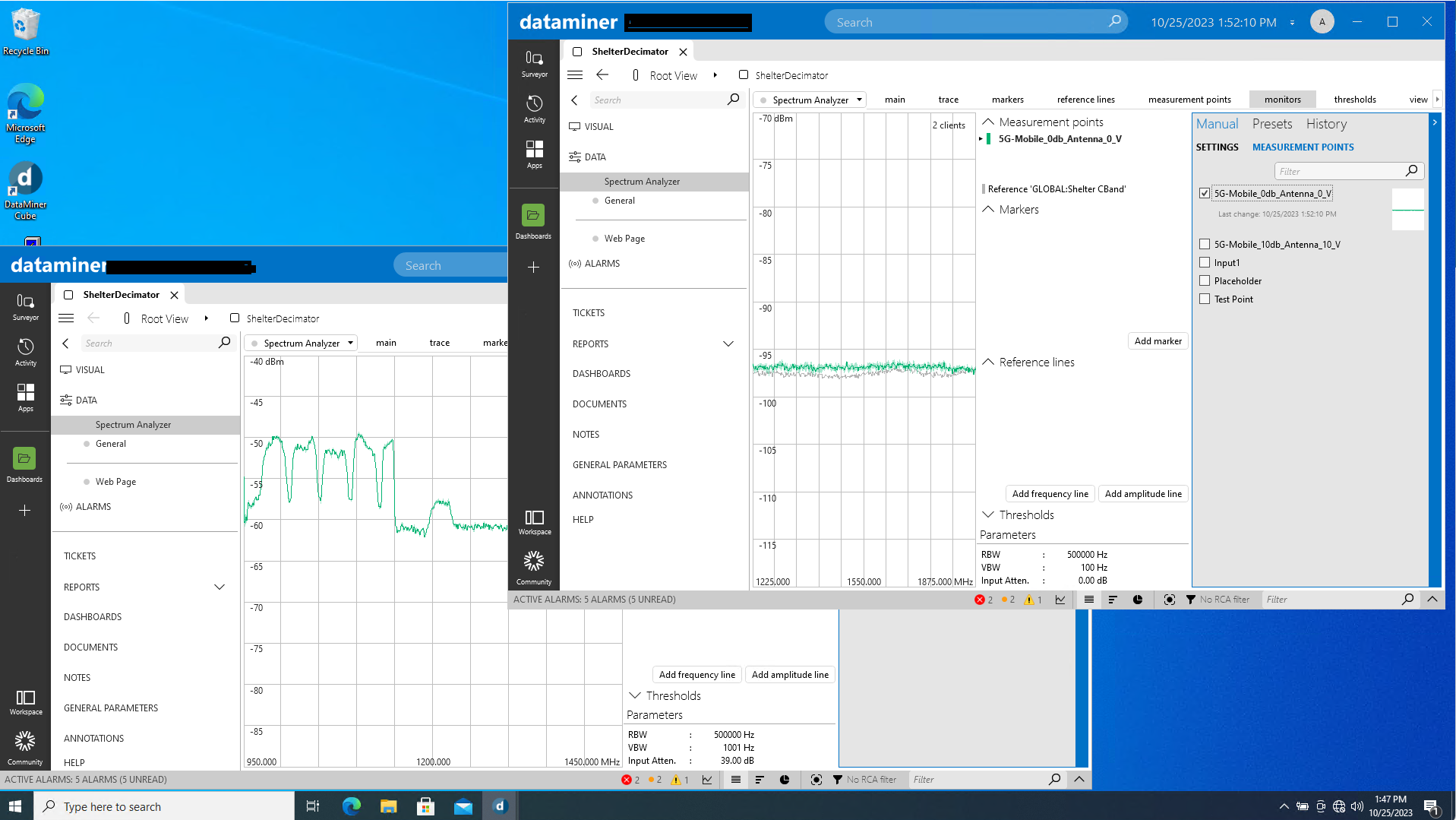
Hi Steve, I tried to create a few other elements with the same IP, and it seems a little improvement, to set the right Active Switch for each element I need to pause other elements, and then everything seems to work, I’ll need to work a little bit more on the traces
Hi Marco, I just re-tested and you are correct, the second instance of the Decimator allowed me to get around the different presets needed between L/C Band but does not act as a different user attached. I did some more testing on the system I have access to and found that using different Measurement Points might be the better solution. I updated the original answer to show how this works. You can also reference https://community.dataminer.services/video/spectrum-analyzer-setting-up-continuous-background-rf-measurements/
Hi Steve
Yes, you are correct, with the MP there is the possibility to use different input port without impact other users
Forgot about this, just as a side note, but perhaps these use cases might also interest you:
https://community.dataminer.services/use-case/l-band-spectrum-monitoring/
https://community.dataminer.services/use-case/spectrum-assurance-and-teleport-interference/