How do I monitor the two processes that are used in NATs,nats-account-server.exe:0 and nats-streaming-server.exe:0.
If these processes stopped running or for some reason, hung, how would I apply an alarm template to this to alarm on these conditions?
I have tried using the Process Mem Usage set to 0 but it does not seem to work very well
Hi.. Yes..I am using that
Hi Ken,
You could enable alarming (Deleted => Critical) for the "Row Status" in the Task Manager Table. With the filter in the Alarm Template you can enable this only for the processes you wanted to monitor (*nats-*). If these processes disappear, the Row Status should change to "Deleted" and which will trigger an alarm of the desired severity.
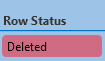
That does require the "Auto Clear" of the Task Manager to be Off otherwise the row will simply disappear from the table.
Alternatively it might be possible to use the Task Manager Measurement Config table in stead but this would probably require a small update on the connector to enable monitoring for the Task Polling Rowstate.
Hope this helps.
Hi.. This can be closed
Hi Ken,
Small question, are you monitoring these processes using the Microsoft Platform connector?