Please, Dojo
On a “New Element” creation, are single timeout values coming directly from the protocol?
Or is there any other cached option I may need to clear?
I have a legacy test environment and I’m afraid the options got corrupted over time: not a big deal as I can patch this on element creation, however, when comparing SNMP version VS WMI (serial connection) I get different values – which is expected as 2 different connection types are used, but for the WMI the single command timeout exceeds the default timeout for the whole element.
Is there any way to alter this to make sure all admins encounter valid settings when starting from scratch with a new element?
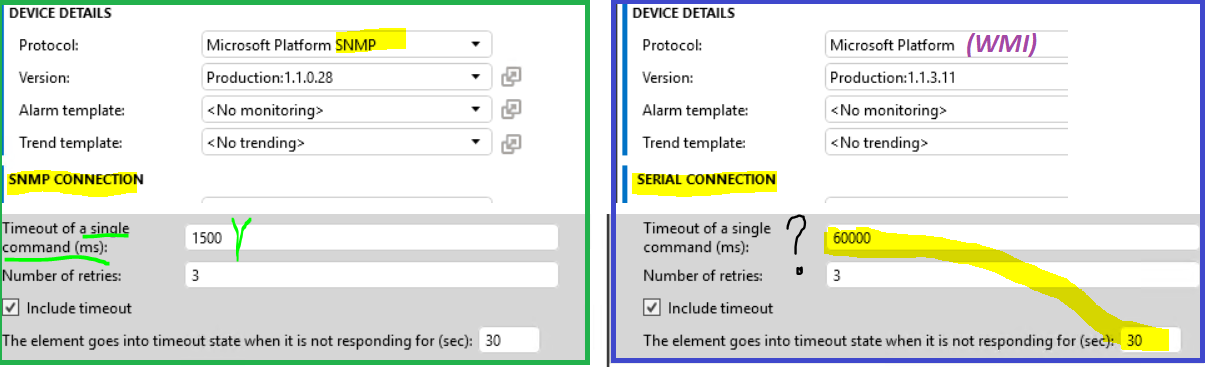
thanks
Hi,
The timeout values are defined in the PortSettings in the protocol.xml.
For an SNMP connection, when this is not defined then it defaults to a timeout of 1500ms.
In Microsoft Platform version 1.1.3.11 this can be seen that this has been defined:
<TimeoutTime> <DefaultValue>6000</DefaultValue> </TimeoutTime> <Retries> <DefaultValue>3</DefaultValue> </Retries> </PortSettings>
What is strange is that the UI is displaying 60000, while with the official version it should be 6000. Perhaps that one got modified over time?
-Would it be possible to check the protocol.xml to confirm the value that is defined there?
-How was that new element created? By duplicating an existing element (which takes over the settings of that element, regardless of what is stated in the protocol.xml) or by going to the Protocols & Templates app and selecting ‘New element’?
Regards,
Thanks for your feedback, Laurens – I’ve checked the PortSettings as you recommended, this seems to be where an additional 0 was added over time.
Marking this as solved – thanks also for confirming what’s the correct default value – will revert to that one.