Dear team,
Would you please advise, how to enable PC Speaker audio, for the Any active alarms on the Dataminer, and keep sounding until the Active alarms clears?.
Thanks.
Hi,
You can use the audible alerts feature available in DataMiner cube to do this.
Please find below a sample configuration.
More detailed information can be found here in the dataminer help.
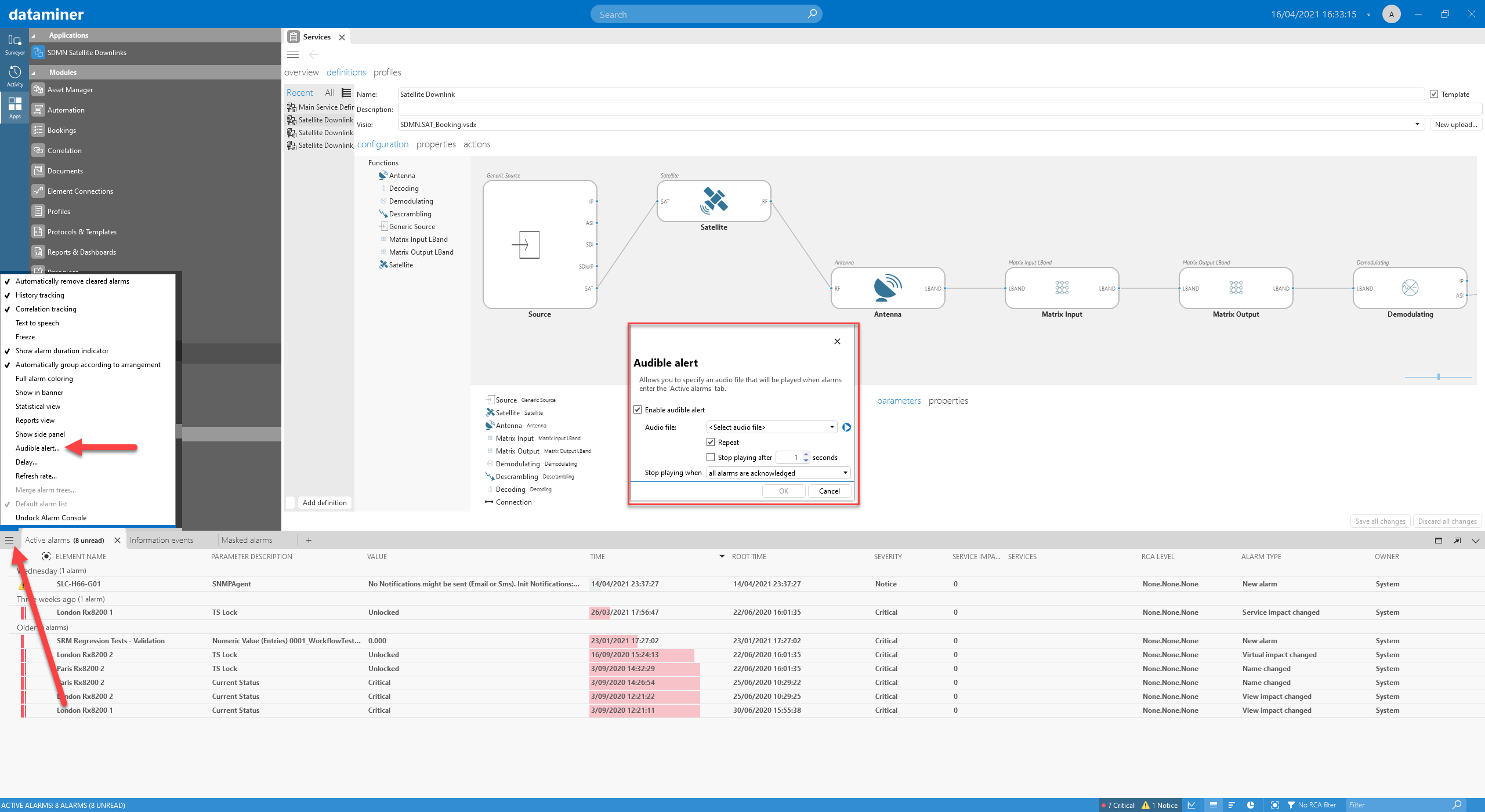
As a second option, you can also have a look at the DMS alerter tool.
Hi,
I would definitely advise you to consider and update your system to our latest DataMiner 10 version, as this will give you access to many great features and a better overall user experience.
In the meantime, you can also have a look at the DataMiner alerter tool.
I’ve added a link in my original answer to the help page of the alerter.
Thanks Ive.
We are working on to upgrade the Servers first, then will go with the ugrade.
Meanwhile, I will check Alerter.
Thanks for your support.
Dear Ive.
I have created a Dashboard, to monitor Cisco port(6nos) IF Utilization trending and show current Alarms. And also installed Skyline Alerter and filtered the Alarms to these specific ports. So the Dashboard and Alerter are showing correct alarms, but still not able either to see Baloon/popup or to hear any alarm sound{(.wav) is configured}.
Please advise?
Otherwise, any other way to Create alarm sound on Dashboard directly without Alerter?
Hi,
Can you please provide a copy of the alerter config?
It’s located in %appdata%SkylineDataMinerSLAlerter
Please send the copy to techsupport@skyline.be
Hi Ive. Thanks for the quick answer.
We are using DMA9.5.0, and don’t see this option.
Is there any workaround process to enable audio.
Thanks.