Hi all
I have a quick tricky question is there a way to import/modify elements in 2 different views? I exported an element that belongs to 2 views to see how is the format in the cell and looks like the id view is only separate by a comma, but If I try to import it in that way the element is only imported in the first view.
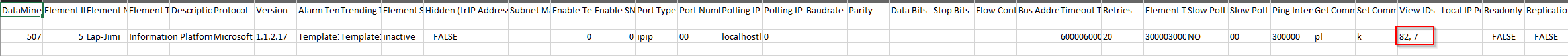
Hi Jaime, I just tried this and managed to get it working by editing the csv file through notepad++ instead of excel. In the image below, the highlighted numbers are the view IDs where my element is residing. Originally the numbers were "2, 3" so I changed it to "2, 4". When I imported the csv file into the surveyor, the change took place and one of the copies of the element did get moved to the new view. Try it out and let me know if it works for you.
Hey guys I think I found the issue, Luis are you doing in a 9.6 version right? I’m seeing that in that version the character to separate the columns is a semicolon and in the 10 version is a comma, I tried as you did in version 9.6, and worked perfectly.
I’ll do some more tests I let you know the results.
Yup, I did it with version 9.6.0.0-9727. I just tried it again using version 10.1.1.0-9814 and 10.0.0.0-9118 but it did not work. Might be a bug in DataMiner 10.
If you want to make it work on version 10 just replace the commas for semicolon and you are done, you’ll be able to import/modify in different views.
Most probably the spreadsheet editor is removing the double quotes, causing the comma that separates the view IDs being interpreted as another column