We have an LCA that lives on one of our clusters located in NY but the device its controlling and the users are both located in London and live on the DMA we have in London. So we would like to migrate the LCA to the DMA located in London.
Hi Joseph,
Just to add another option for those who prefer working in Visual Studio with DIS:
You can also migrate the LCA quickly by creating a new Skyline.DataMiner.Sdk Package Project. Here's a quick overview of the steps:
- Create a new DataMiner Package Project in Visual Studio.
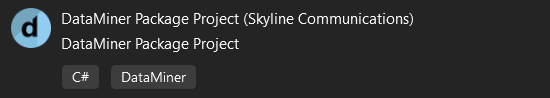
- Import the LCA into the project:
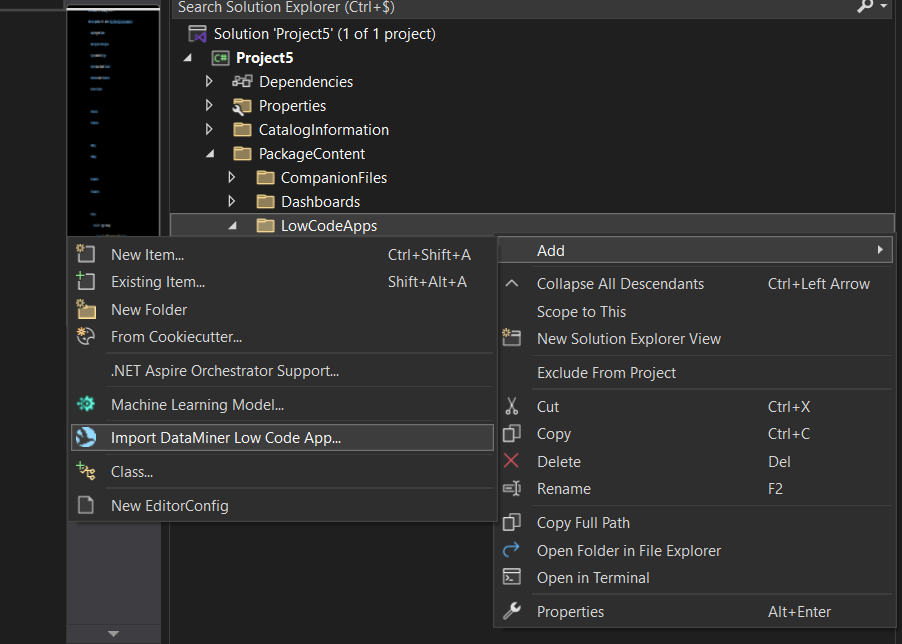
- Publish to your DMA:
Just use the Publish button on the installer xml file to publish it to your DMA.
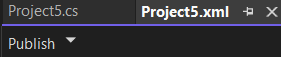
Done🥳
Hi Joseph,
There is currently no way to do this using the UI, but there are API methods available to export your LCA and import it again on an other agent.
- Exporting an LCA can be done via https://DMAIP/API/v1/Internal.asmx/ExportApplication. The request body expects a valid connection, applicationID and (empty) options object. A file download token will be returned from the request, which can be used to download the resulting package via https://DMAIP/API/v1/GetSecureFile.aspx?token=THEDOWNLOADTOKEN.
- Importing the LCA can be done via https://DMAIP/API/v1/Internal.asmx/ImportApplication. The request body expects a valid connection, packagePath and (empty) options object.
More info about these calls can be found in the API itself, by visiting https://DMAIP/API/v1/Internal.asmx.
Feel free to reach out if something is unclear.
Maybe a bit faster and for me more simple method, with configurable export options could be using Low Code App Editor that can be found on catalog.
!Top!