Hi Community,
I'm using the Microsoft Platform (v1.2.0.2) to monitor some Windows PCs. I'm monitoring some processes (or tasks) and would like DataMiner to raise an alarm when a monitored processes doesn't exist or is not running.
This works when a monitored process had run at least once before, i.e. the row for that process appears in the Task Manager table. However, there are some machines where the monitored process had never run before. So there is no row in the Task Manager table for that process. In that case, DataMiner doesn't raise an alarm.
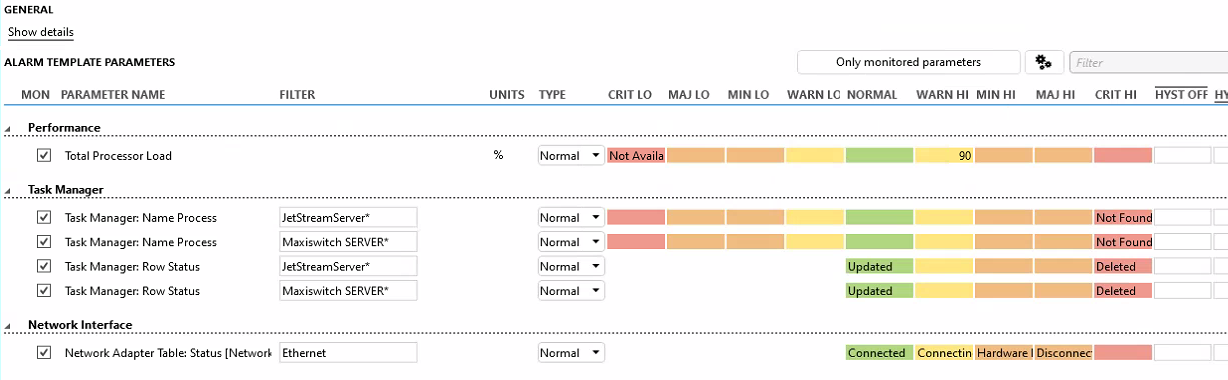 Attached is a screenshot of my alarm template. I'm not sure what to do with the alarm template to raise an alarm when a process doesn't exist. Any help would be much appreciated.
Attached is a screenshot of my alarm template. I'm not sure what to do with the alarm template to raise an alarm when a process doesn't exist. Any help would be much appreciated.
Thanks,
Trong.
Hi Trong,
Raising an alarm for an entry that was never there is not really something that would be possible by configuring the alarm template I would think.
Of course there are other options available to accomplish this.
You could e.g. combine automation, scheduling and correlation to generate your own alarm.
In an automation script you can look for the process that should be running there. If it is not found in the Task Manager, generate an information event.
Element el = engine.FindElement("my server");
if (!el.GetTableDisplayKeys("Task Manager").ToList().Any(proc => proc.ToLower().Contains("JetStreamServer")))
{
engine.GenerateInformation("Missing process on my server: JetStreamServer");
}
You can then let this script run every x time.
Next you create a correlation rule where you trigger on this information event and generate an alarm on your element.
Hope this helps.
Thanks Wouter. This is very helpful.
Hi Trong, how do you mean to check a process if it has never existed before? What’s your input for raising the alarm?