We are developing some dashboard and when we tried to generate a dashboard with the Good Satellites and Satellites in view we detected that the receivers ELEMENTS doesn´t works properly in the MEINBERG modular devices
Looks like the Protocol of those modules (in our example GNM and GNS_UC) doesn’t works properly. Or we are doing something worng.
Before open this issue, we reapply the CIType, but the issue still. I had open a Ticket with Support, but perhaps someone in the community can help us.
The receivers looks fine in the Chasisis (see example, both clocks in green)
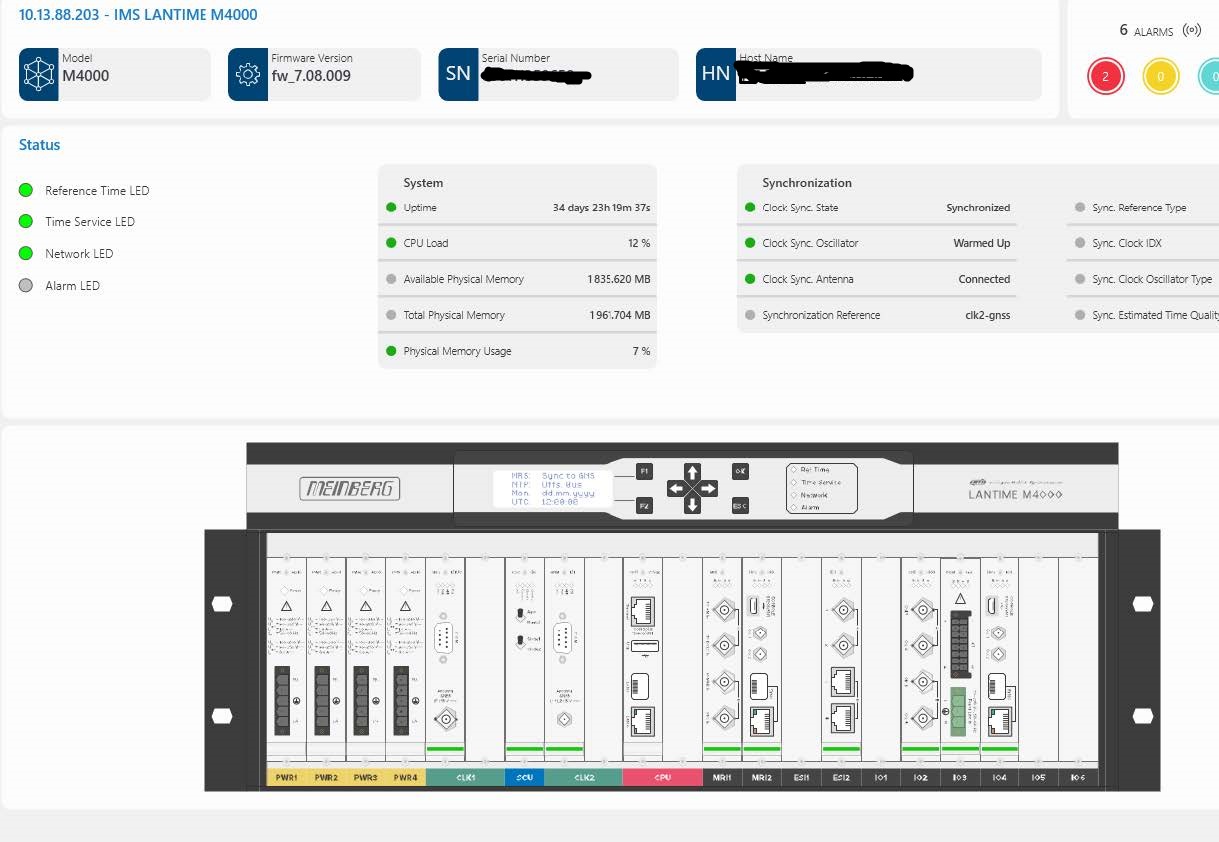
Inside the MAIN DEVICE CHASSIS The receivers has the correct S/N and the Firmware version
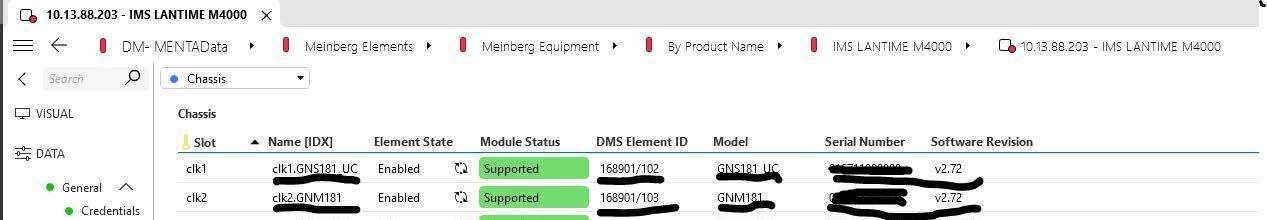
But when we go inside each receiver ELEMENT looks like are NOT initialized
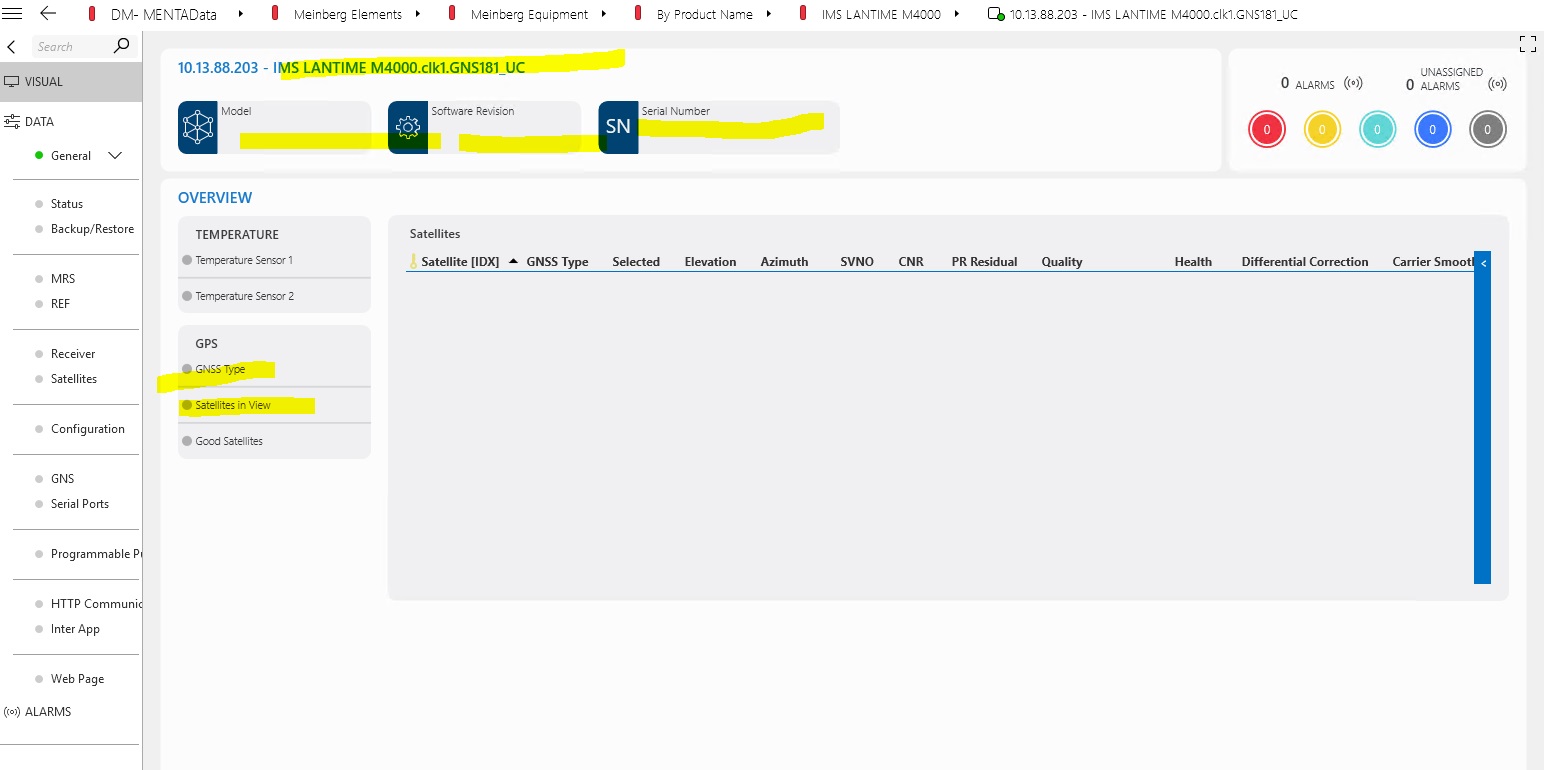
The general Tab is the only one that have some information
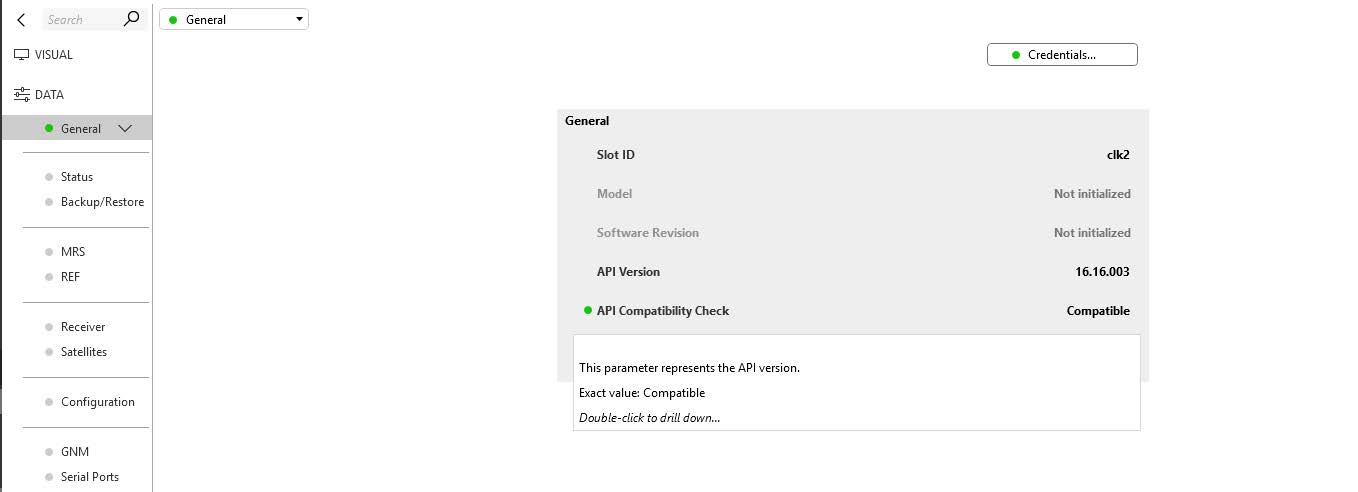
We had activated the Http comunication, and the element has comunication with the physical device
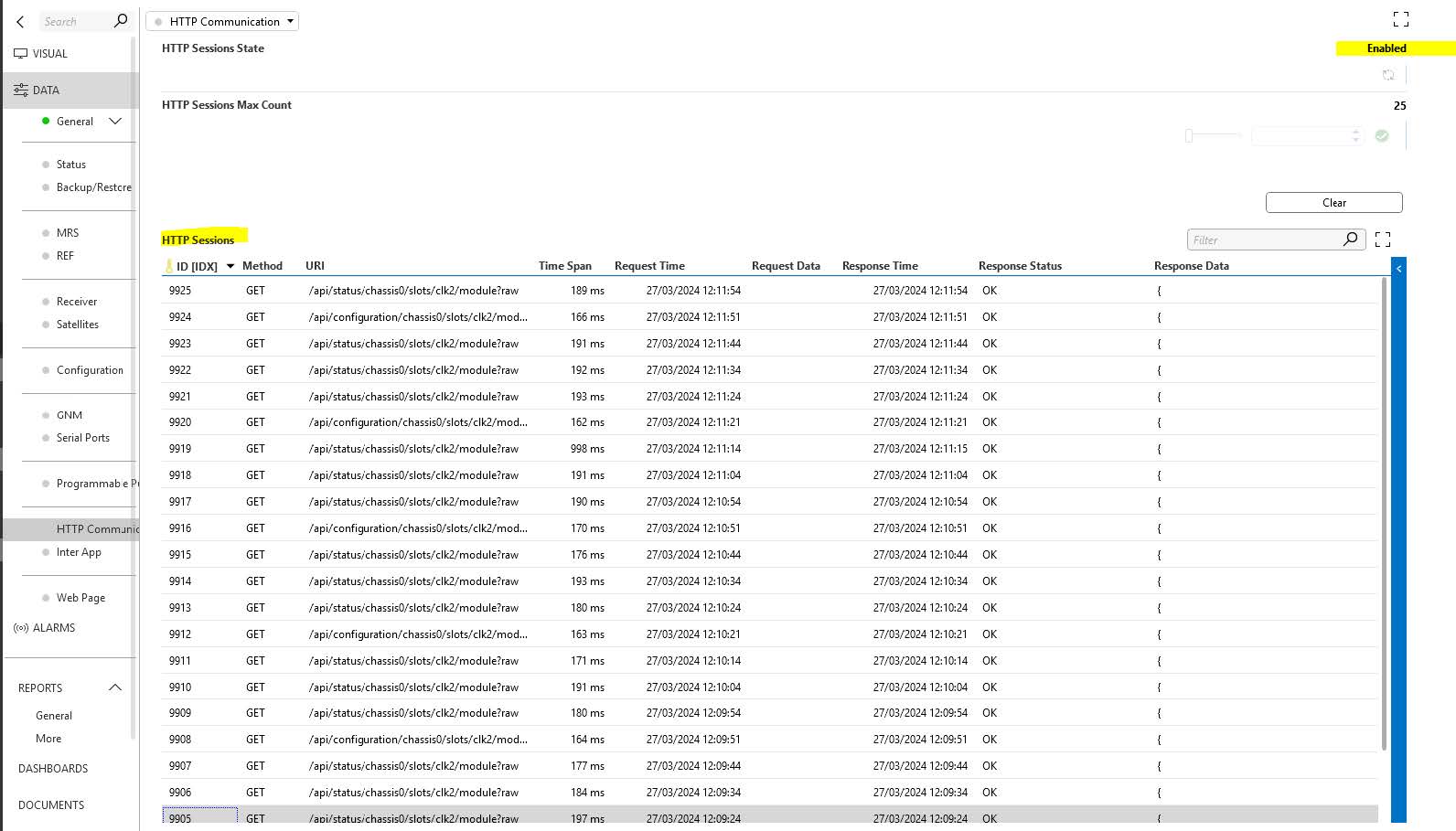
Thanks in advance
Rodrigo
Hi Rodrigo,
Are you using the correct pid's? Typically, in the DVE child element the values from the main (chassis) element will be exported to the child protocol using a different parameter ID. Can you find the S/N and firmware version in the data pages of the receiver elements?
Michiel,
the elements inside the main chassis are NOT DVE elements in the MbgNMS (Meinberg NMS). I found the attached information
https://community.dataminer.services/partner/meinberg/
“Note: LANTIME Modular connector does not create DataMiner DVEs for each IMS card, instead separate LANTIME IMS connectors are available for each supported card type.”
We found the attached error in the system Center:
2024/05/27 19:15:17.333|SLManagedScripting.exe|ManagedInterop|ERR|0|37|QA200|Handle Response|ERR:
Newtonsoft.Json.JsonSerializationException: Required property ‘cold-boot’ not found in JSON. Path ‘gps.antenna’, line 1, position 3935.
at Newtonsoft.Json.Serialization.JsonSerializerInternalReader.EndProcessProperty(Object newObject, JsonReader reader, JsonObjectContract contract, Int32 initialDepth, JsonProperty property, PropertyPresence presence, Boolean setDefaultValue)
at Newtonsoft.Json.Serialization.JsonSerializerInternalReader.PopulateObject(Object newObject, JsonReader reader, JsonObjectContract contract, JsonProperty member, String id)
at Newtonsoft.Json.Serialization.JsonSerializerInternalReader.CreateObject(JsonReader reader, Type objectType, JsonContract contract, JsonProperty member, JsonContainerContract containerContract, JsonProperty containerMember, Object existingValue)
at Newtonsoft.Json.Serialization.JsonSerializerInternalReader.CreateValueInternal(JsonReader reader, Type objectType, JsonContract contract, JsonProperty member, JsonContainerContract containerContract, JsonProperty containerMember, Object existingValue)
at Newtonsoft.Json.Serialization.JsonSerializerInternalReader.SetPropertyValue(JsonProperty property, JsonConverter propertyConverter, JsonContainerContract containerContract, JsonProperty containerProperty, JsonReader reader, Object target)
at Newtonsoft.Json.Serialization.JsonSerializerInternalReader.PopulateObject(Object newObject, JsonReader reader, JsonObjectContract contract, JsonProperty member, String id)
at Newtonsoft.Json.Serialization.JsonSerializerInternalReader.CreateObject(JsonReader reader, Type objectType, JsonContract contract, JsonProperty member, JsonContainerContract containerContract, JsonProperty containerMember, Object existingValue)
at Newtonsoft.Json.Serialization.JsonSerializerInternalReader.CreateValueInternal(JsonReader reader, Type objectType, JsonContract contract, JsonProperty member, JsonContainerContract containerContract, JsonProperty containerMember, Object existingValue)
at Newtonsoft.Json.Serialization.JsonSerializerInternalReader.SetPropertyValue(JsonProperty property, JsonConverter propertyConverter, JsonContainerContract containerContract, JsonProperty containerProperty, JsonReader reader, Object target)
at Newtonsoft.Json.Serialization.JsonSerializerInternalReader.PopulateObject(Object newObject, JsonReader reader, JsonObjectContract contract, JsonProperty member, String id)
at Newtonsoft.Json.Serialization.JsonSerializerInternalReader.CreateObject(JsonReader reader, Type objectType, JsonContract contract, JsonProperty member, JsonContainerContract containerContract, JsonProperty containerMember, Object existingValue)
at Newtonsoft.Json.Serialization.JsonSerializerInternalReader.CreateValueInternal(JsonReader reader, Type objectType, JsonContract contract, JsonProperty member, JsonContainerContract containerContract, JsonProperty containerMember, Object existingValue)
at Newtonsoft.Json.Serialization.JsonSerializerInternalReader.Deserialize(JsonReader reader, Type objectType, Boolean checkAdditionalContent)
at Newtonsoft.Json.JsonSerializer.DeserializeInternal(JsonReader reader, Type objectType)
at Newtonsoft.Json.JsonConvert.DeserializeObject(String value, Type type, JsonSerializerSettings settings)
at Newtonsoft.Json.JsonConvert.DeserializeObject[T](String value, JsonSerializerSettings settings)
at Skyline.Protocol.ResponseHandlers.ApiUtil.StatusUtil.ChassisUtil.SlotUtil.Gps180Handler.HandleResponse(SLProtocol protocol, SLHttpStatusCode statusCode, String json)
2024/05/27 19:15:27.327|SLManagedScripting.exe|ManagedInterop|ERR|0|37|QA200|Handle Response|ERR:
Hi Michiel,
thank you very much for your answer. Regarding your question in the receivers element card (GNSS_UG and GNM) we don´t see the S/N and Firmware. In my first post I include that in the main chassis I can see the S/N and firmware of the receivers but in the receivers element card I don´t see it, I posted an image marked in yellow that the S/N and the firmware are missing. The other modules inside the chassis we can see all the data in the chassis element and in each module.
I don´t know how to see the correct PID´s / how the main chassis transfer to child protocol. I will investigate.