Hi,
I have one map layer (overlay , type KML) in DMA maps app which contains only points with certain location. What I see as a problem is that the points are wrongly rendered in different zoom level.
E.g. in zoom low zoom level (1,2 or 3) - the points are placed over the sea even if the should be on solid ground, and if I start zooming in the error becomes smaller.
It seems that rendering in low zoom level is somehow "corrupted".
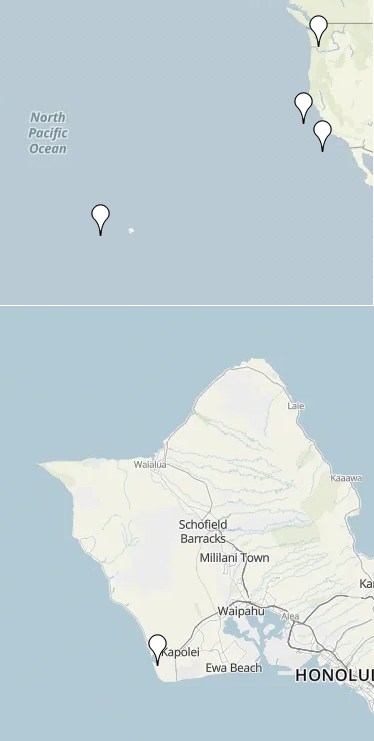
Is it something how this can be corrected?
I actually need rather low zoom level (3,4) - to have global overview on all locations...
Thanks.
Martin
Is the width/height and anchor correctly configured of the marker image you're using? This can be configured in the config xml of the map (see docs). If these are not correct (or too big), then the image might not be positioned correctly on the map.
Interesting, we haven’t tested KML files containing markers before. Can you email us your KML file so we can further investigate? techsupport@skyline.be
Hi Wim,
KML file was sent today.
Sorry for the dealy.
Rgds,
Martin
I’m able to reproduce it, using your KML file and OpenStreetMap. With Google Maps the issue does not occur.
After further investigating: the center of the marker was not set correctly in the kml file.
Hi
I’m using Layer of sourceType “overlay” with KML file as source. KML contains marker style and positions…Example:
and KML placemark
BRE
#icon-1899-0288D1-nodesc
-119.6966887,48.1472621,0