Hi,
I have issues with that my data that I present in my Visio-view is showing as one line, but I would like to present it as separated lines after the semicolon. I don´t know if this will work because the data is in one line from the element. 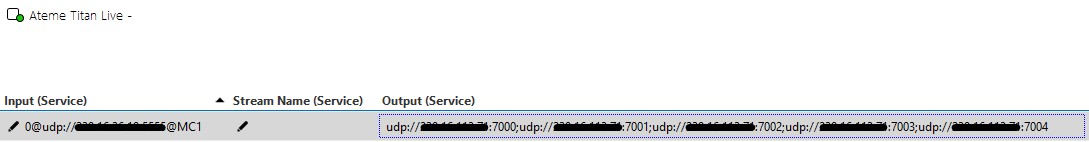
When I add this Shape Data it will showing it like this:
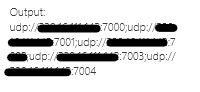
And this is how I configured the Shape Data:
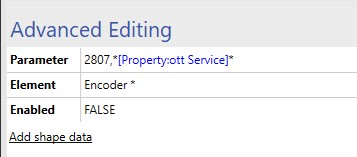
Any idea how I can show this data in separated lines?
Hi Thomaz,
I had this question before and I had found the only way to accomplish this (as far as I know), is to make use of the RegexReplace placeholder and use a real enter in this, so that the last square bracket is on a new line.
Example:
[RegexReplace:\|,String1|String2|String3,]
You can update the above example with the semi-colon in the regex pattern and the input coming from '*' or the '[param:]-placeholder'
Kind Regards,
Jarno
Hi Thomaz,
I see this question has been inactive for some time. Do you still need help with this? If not, could you select the answer (using the ✓ icon)?