Hi,
I have issues with that my data that I present in my Visio-view is showing as one line, but I would like to present it as separated lines after the semicolon. I don´t know if this will work because the data is in one line from the element. 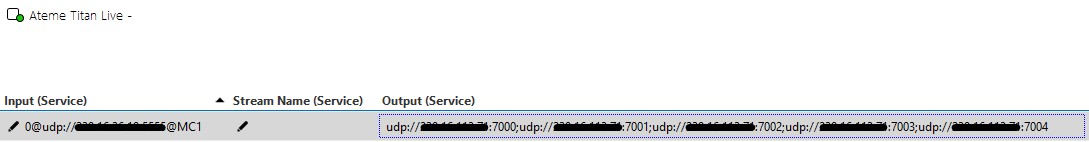
When I add this Shape Data it will showing it like this:
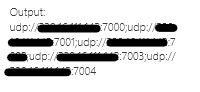
And this is how I configured the Shape Data:
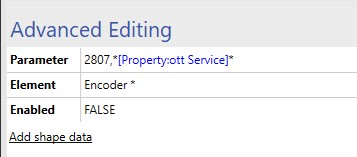
Any idea how I can show this data in separated lines?
Hi Thomaz,
I had this question before and I had found the only way to accomplish this (as far as I know), is to make use of the RegexReplace placeholder and use a real enter in this, so that the last square bracket is on a new line.
Example:
[RegexReplace:\|,String1|String2|String3,
]
You can update the above example with the semi-colon in the regex pattern and the input coming from ‘*’ or the ‘[param:]-placeholder’
Kind Regards,
Jarno
Hi again,
This solution will not work for me, but it could be that I don´t do it correct. Maybe not correct skills to understand exactly how I shall do it.
Then have I seen on the element (Ateme Titan Live) one view that is really interesting to show instead of make a line break. This view is showing exactly the data that I´m looking for, but I will present it on the Visio view for the specific channel.
Any ide how I can show this view?
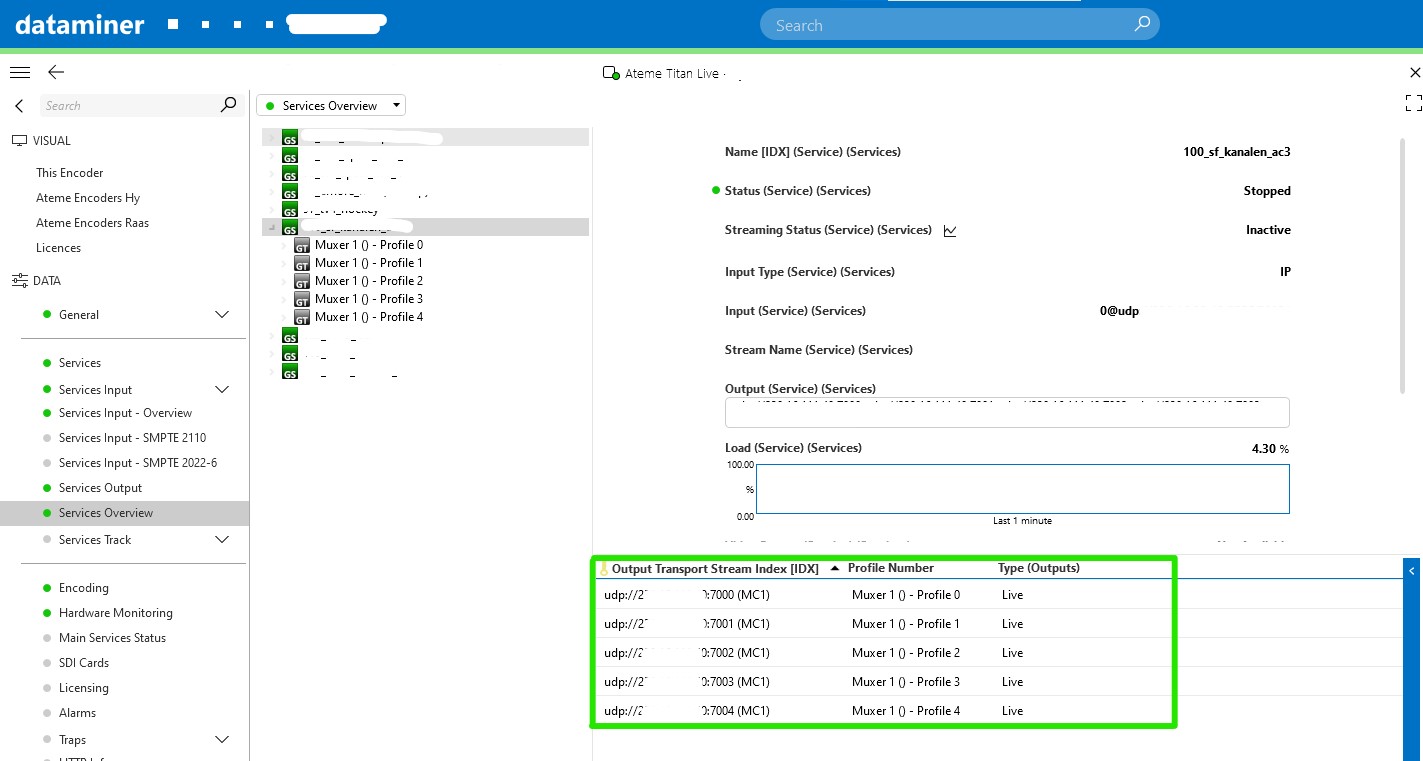
Hi Thomaz, if you would like to show the table in your View Visio, then you can do that by including the full table but filtering it as the tree view is doing with TableRowFilter.
Hi Thomaz,
I see this question has been inactive for some time. Do you still need help with this? If not, could you select the answer (using the ✓ icon)?