Hi, currently we are using the Table component in our low code app and the filter (mouse over right hand side of table, a magnifying glass and text box peeks out) is really useful. However, the text box is blocking the view of the data rows filtered and makes it hard to see our data when the filter is on.
How can we make the filter text box move to another position in the table component?
You can't change the position of the filterbox. You could use the right mouse button on the cells to see their value:
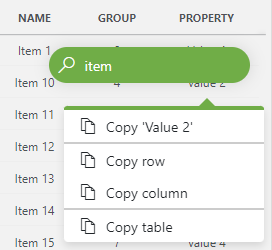
But that's a dirty workaround. We'll have to revision this feature to avoid this annoyance.
Perhaps a quick workaround could be to make the filter box 75% transparent when the focus is lost?
How can we change filter box’s transparency settings? Is there an xml we can modify?
You can’t change the transparency settings. I think it was a suggestion from Ive to apply in the software, not something end users can do now.
That would be great. Especially when you filter on an exact value, resulting in a single row. Then current behavior is indeed quite annoying. Looking forward to an update on this 🙂