Hello Dojo!
A table column that was recently added to a connector is not appearing in the list of available columns to select in GQI. I thought initially it was only related to Low Code Apps but it is also happening in Dashboards if I try to create the query from scratch.
What is interesting is that the table column is only missing in the agents that are not hosting the element, see image below where the "State" column is not shown in the agent on the left:
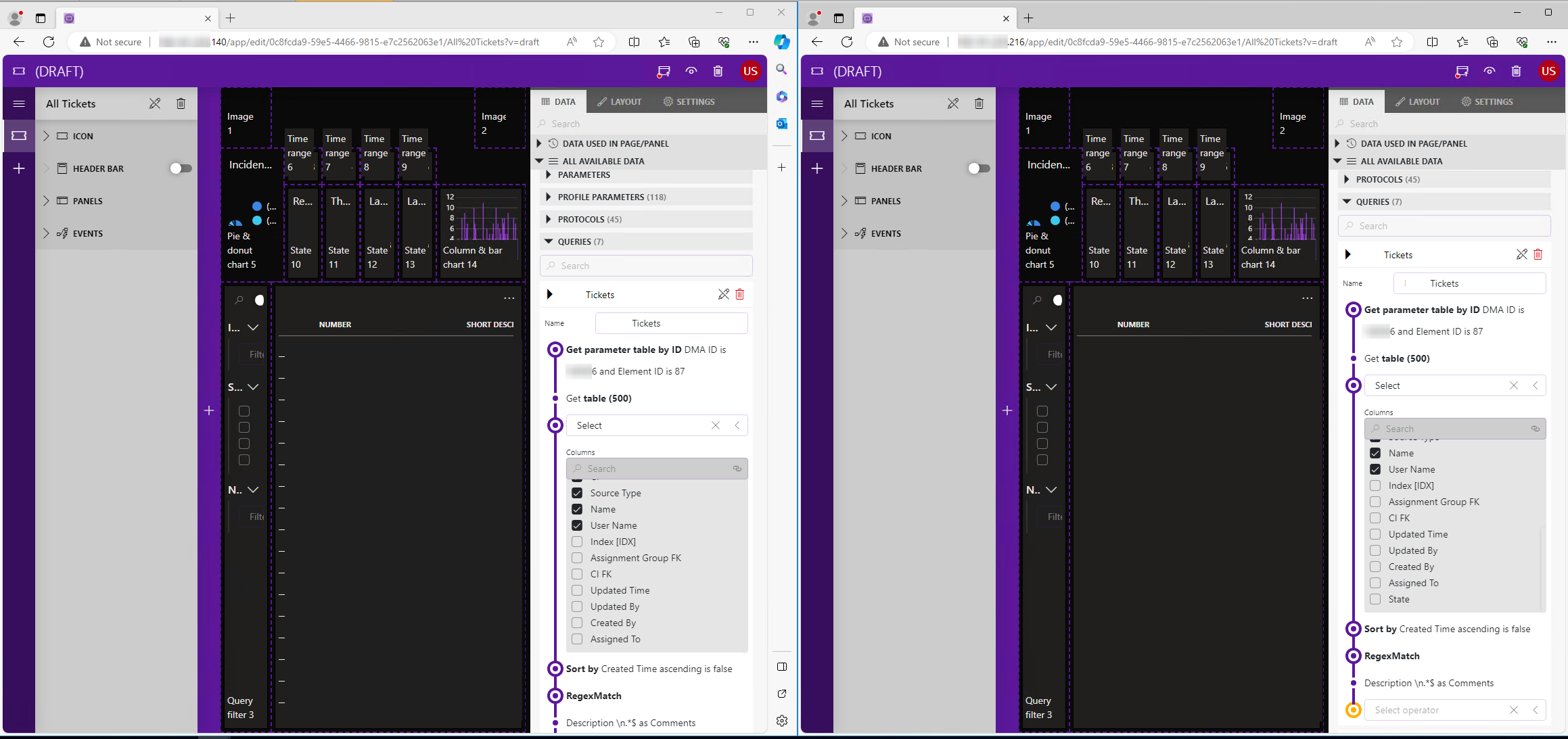
If I select the column on the hosting agent (the one on the right) it gets correctly added in the table, but if I open the Low Code App in any other agent, an error pops up indicating that there is a column that does not exist.
I would like to know what could be happening in this DMS and if there is a quick workaround that can be applied to force synchronization.
Thank you!
Sebastian,
What you describe might be happening because the protocol information is cached in memory (SLHelper process).
One workaround that was suggested to me for a similar issue is to kill the SLHelper process and try it again. By killing SLHelper process, we force DataMiner to retrieve protocol information again. Alternatively, you can restart DataMiner.
Obviously, this is not ideal. A task has been created and assigned to the data.exploration domain to automatically refresh protocol information.