I’m using an automation script to schedule a planned outage on a device with a custom made interactive automation script. In Cube, the IAS looks fine: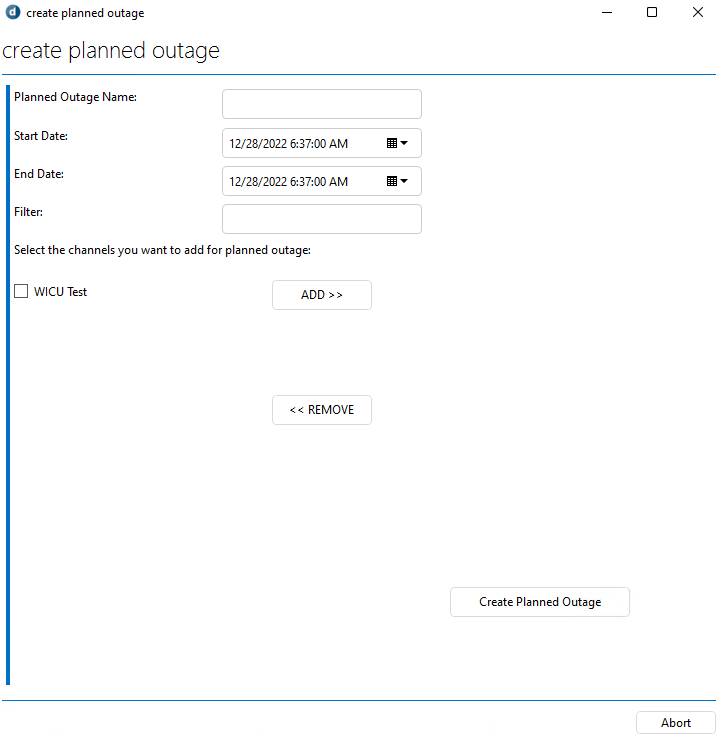
When I use a low code app however, it seems the layout of the remove button is skewed:
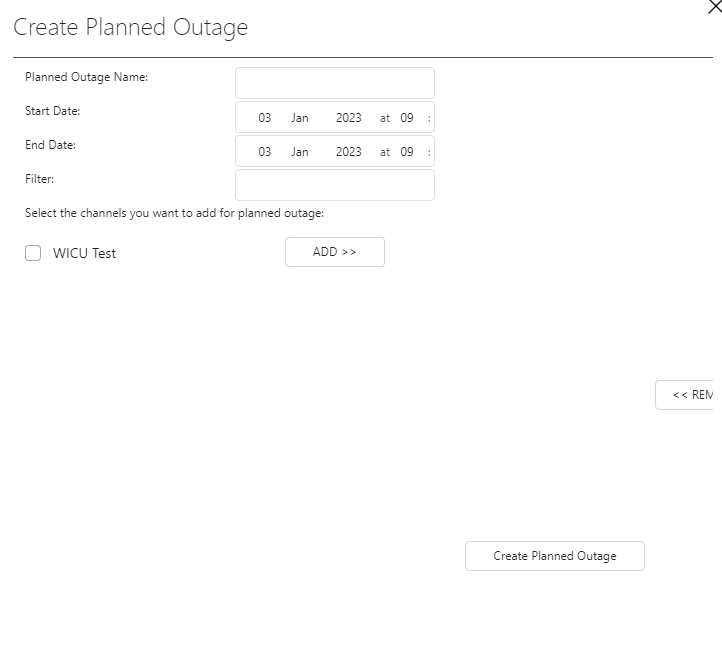
Is there a setting to fix this? Any help is appreciated, thanks.
Hi Lander, I’m setting up the Screen like below:
UIBuilder uib = new UIBuilder();
uib.RequireResponse = true;
uib.ColumnDefs = “a;a;a”;
uib.RowDefs = “a;a;a;a;a;a;a;a;a”;
uib.Width = 700;
uib.Height = 600;
uib.AppendBlock(StaticText(“OutageNameLabel”, OutageNameLabel, 0, 1, 0, 1, 150, 30));
uib.AppendBlock(TextBox(“OutageName”, 0, 1, 1, 1, 200, 30, OutageName));
uib.AppendBlock(StaticText(“StartDateLabel”, StartDateLabel, 1, 1, 0, 1, 100, 30));
uib.AppendBlock(Calendar(“StartDateSelection”, 1, 1, 1, 1, 200, 30));
uib.AppendBlock(StaticText(“EndDateLabel”, EndDateLabel, 2, 1, 0, 1, 100, 30));
uib.AppendBlock(Calendar(“EndDateSelection”, 2, 1, 1, 1, 200, 30));
uib.AppendBlock(StaticText(“FilterLabel”, FilterLabel, 3, 1, 0, 1, 100, 30));
uib.AppendBlock(FilterBox(“FilterSelection”, 3, 1, 1, 1, 200, 30, FilterSelection));
uib.AppendBlock(StaticText(“SelectChannelsLabel”, SelectChannelsLabel, 4, 1, 0, 2, 300, 30));
uib.AppendBlock(CheckBoxList(“ChannelNameChecks”, 5, 3, 0, 1, 200, 300, false, ChannelNames));
uib.AppendBlock(Button(“AddButton”, AddButton, 5, 1, 1, 1, 100, 30, “Center”));
uib.AppendBlock(Button(“RemoveButton”, RemoveButton, 6, 1, 1, 1, 100, 30, “Center”));
uib.AppendBlock(CheckBoxList(“SelectedChannels”, 5, 3, 2, 1, 200, 300, false, SelectedChannels));
uib.AppendBlock(Button(“CreateButton”, CreateButton, 8, 1, 0, 3, 180, 30, “Right”));
The first number in each method (button, checkboxlist, etc) is the row, then rowspan, column, then column span. Those are then followed by the width & height.
So in the code above, the “AddButton” and “RemoveButton” are in the same column but different rows, and they both have a width of 100 and height of 30.
Hope this helps. Thanks
Hi Blake, if you are not yet familiar, you can also use the Interactive Automation Toolkit to more easily build your interactive automation scripts. See https://community.dataminer.services/documentation/getting-started-with-the-ias-toolkit/ how to get started.
Hi Blake. I don’t see any mistakes in the code you provided, so it looks like this is caused by a bug in web IAS. At the very least there is a difference in building the layout between Cube and web. Can you create a task for this and assign it to Automation & Orchestration for investigation? Attach the script, or a test script that reproduces the issue to the task.
Thanks for reporting!
FYI: We picked up this task.
This has been fixed with RN35504 and will be available in 10.3.0 CU1 and 10.3.4.
Hey, can you give some more info on the layout you’re using? On which column is that button, how are the column widths configured, etc.