Hi All
I have a timerange component on one of my pannels, with a trend graph below it.
To ensure that we use all available screen space for the trend graph, I’m using the “Fit to View” option on my panel.
However, all components seem to scale at the same rate, causing a cutoff in my timerange component.
Is there a way to prevent this and have the scaling only for some of the components?
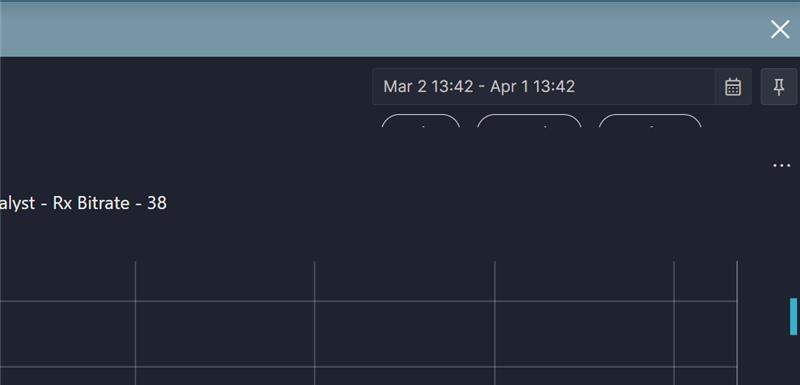
Hi Ive,
When using ‘fit to view’ this means that all components will scale their vertical size to the current screen height and there will be no scrollbar on page level. This unfortunately also means that some components themselves will get scrollbars because not all their content fits correctly anymore. The only way around this is to make sure the component has enough height, even on small screens.
Thanks Wout.
I made a new feature suggestion to give the user more flexibility in this behaviour.