Hi all,
I’d like to load/run multiple .dmapp files from an automation script to import functions (SRM). The method below launches the installer, but you still have to click “Upgrade” manually.
foreach (FileInfo file in newFiles)
{
engine.RunClientProgram(file.FullName, true);
}
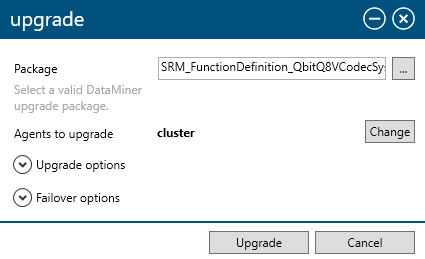
Is it possible to do this somehow automatically?
When an automation script executes, the code runs on the DataMiner server. If you call engine.RunClientProgram(“explorer.exe”), a new explorer will start on the client. This means if you try to install an app through this call, it will start SLTaskbarUtility on the client, meaning the app will be installed on the local DMA of the user (if any!). So you may be connected to DataMiner A, but install a package on DataMiner B without realizing you did. Don’t use RunClientProgram for server-side actions (like installing packages).
You can probably use the UpgradeExecuteManager class, which is available in SLNetTypes.dll.
Hi Stijn,
In order to install multiple .dmapp packages, you can use the Taskbar Utility using command line options (DataMiner Help). I tried with a batch script and I was able to install multiple .dmapp packages, however I didn’t try running it from an automation script.