Hi All,
Been playing around with thumbnails that we receive from our Stream Probe device. I’ve managed to get this to work yesterday using the document below on “Linking a shape to a video thumbnail”. I created a small HTML/Javascipt page under the thumbnail folder on our DMA which opens the StreamProbe thumbnail page and refreshed every 2 seconds using the code below. You simply add “Link” to a shape and the below https link for the thumbnail to load in Visio.
Now, yesterday everything was working within cube, I was able to see the image, and I was able to add multiple thumbnails by updating the Javascript with more links, but today I get no streaming image within cube. (screenshot below) I am able to open the html page on the DMA and it loads and refreshes fine, but I’m unsure why this isn’t working now within cube?
I’m using brave on the DMA to open this. When I open with IE it doesn’t work, so I thought it might be using IE, but Cube apparently uses chrome by default anyway.. I’ve added the “Options” “UseChrome” to force it, but doesn’t make a difference.
https://docs.dataminer.services/user-guide/Basic_Functionality/Visio/linking_shapes/Linking_a_shape_to_a_video_thumbnail.html#configuring-a-thumbnail-for-http-live-streaming
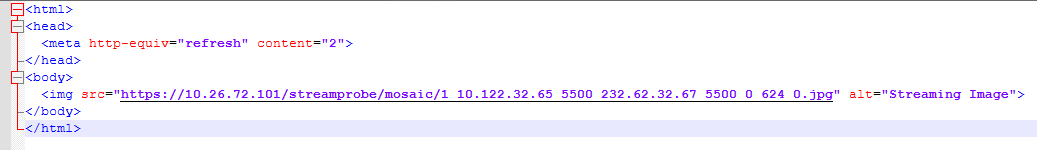

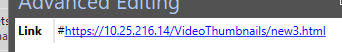

Hi David,
I see that this question has been inactive for some time. Do you still need help with this? If not, could you select the answer (using the ✓ icon) to indicate that no further follow-up is needed?
As this question has now been inactive for a very long time, I will close it. If you still want more information about this, could you post a new question?
Hi David. You can try switching from https to http, as in that case you will workaround the certificate check. Also, as it is only your local system that access thumbnails url, I belive adding self generated certificate should work too.
Okay, what I have found is the following
If I add the stream probe direct thumbnail link to the shape, reload cube, I need to accept the device (streamprobe) has an expired certificate and I see the link. If I then revert back to linking to my html, JavaScript page and reload, I can see the thumbnails!! I need to look at skipping the certificate expiry step?