Hello,
I linked a button to a script in Visio, after click the GO button, the script execution page appear and I have to click the Execute Now button every time. Is it possible to run the script without this page?
In addition, we have the values of dummy 1,2,3 are fixed. 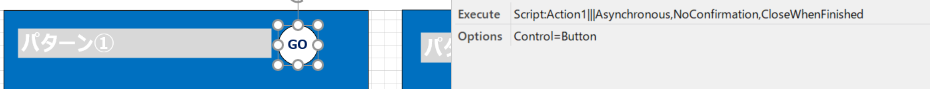
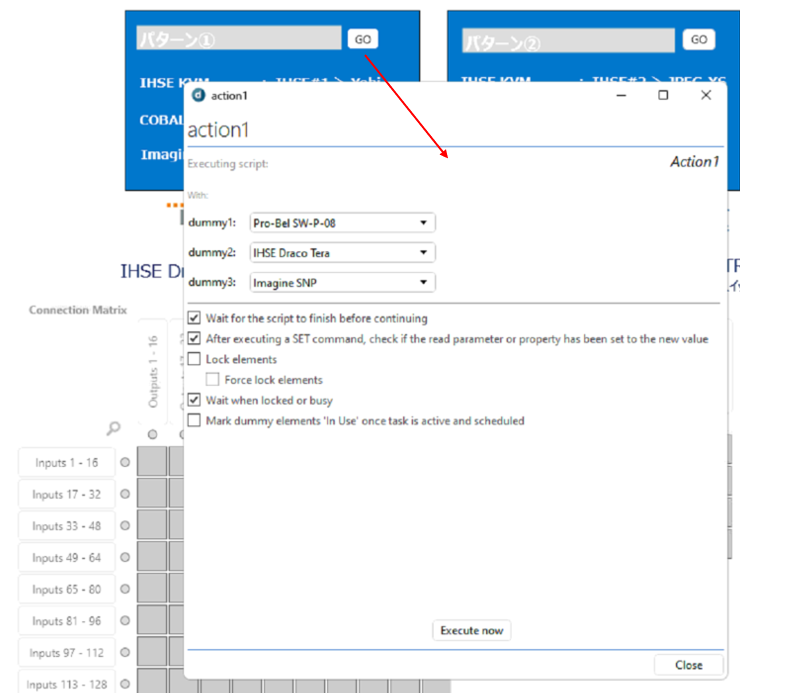
Zheng Simeng [DevOps Member] Selected answer as best
Hi Zheng,
You can bypass the confirmation screen by adding the “NoConfirmation” option to your shape data.
Based on your screenshot, I can see that you already added it, but shape definition does not match the expected syntax.
The number of | characters is incorrect.
Can you try:
Script:Action1|||||NoConfirmation,CloseWhenFinished
Zheng Simeng [DevOps Member] Selected answer as best
A better alternative is to use the new syntax for automation scripts with prefixes for the different parts, eliminating the need for different pipe characters. You can find the explanation in the same page you linked.