Hi,
I need to limit sessions to a DataMiner Probe, or to a set of elements, so that only 1 user can access them at a time. I could limit the Cube sessions to 1 for a specific group but I don't think that option is available. I could also have all the users connect via the same user profile and limit that to 1 session if that option is available? I don't think it's possible to change the number of open sessions to an element card. Is there any workaround that would help here?
I'm using the Profiles app to configure live devices on our production network. Rather than using the real elements for this kind of work it's simpler to use a 'config' element and temporarily dual poll each device and configure the devices from the same element. This means we can also keep our config and monitoring systems separate. The issue is that it's essential that 2 users aren't doing this at the same time.
Any ideas appreciated.
Thanks
Did not think this through yet, so not sure if this would entirely cover your use case, but the first thing that comes to mind is to use the ability to LOCK an element.
UPDATE:
adding a screen cap related to a comment below:
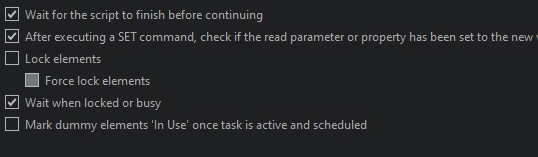
There are a few lock-related options in Automation that I’m aware off. Default indeed a script waits when an element is locked, so that can be turned off if you want. There is also a force lock option for automation scripts, I believe that will override your user initiated lock and allow the script to proceed.
Good idea thanks. This works when running manual sets onto the write parameters into the element. It works well too, there’s an info event to explain parameter not set, element locked. However, it looks like a script can’t be applied to it when it’s locked, even from the user that locked the element which I didn’t expect. Then, when I unlocked the element the historic script actions all occurred instantly on the element.