Building a Timelineview for my streams and their status. Is there any way I can change the order of groups in timeline component? In attached picture I would like Live Streams to be above not started and within each group I would like the streams to be in numerical/alphabetical order.
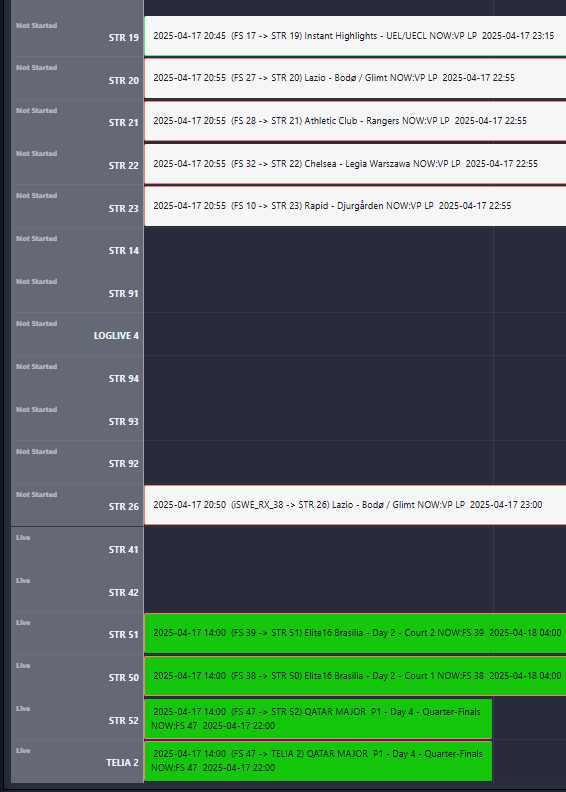
Hi Johan,
Before DataMiner 10.4.0[CU14] / 10.5.0[CU2] / 10.5.5, the groups were created based on the order in which the items were fetched using the query. This means that you should be able to apply a sort operator to influence the order in which they are visualized.
Since then, we have added some performance enhancements to the grouping functionality that will always sort the items based on the grouped columns. This means that the order of the groups can no longer be influenced by your own sorting. Note that this can be disabled using an advanced setting.
Before the version I mentioned, the order of the groups are based on the order the timeline items are fetched. This means that different (orders of) timeline items result in different orders of groups. You should be able to add a sort to the query, based on the grouping column(s) to have this consistent. After the performance change, this will be the default behavior.
Hi Johan,
I think this could be possible with Custom Operator. Something similar is explained in following tutorial: Providing a custom sort order
You can also apply filter with Custom Ad-Hoc Data Source. Here is documentation about that topic which contains few examples and tutorials: Ad-Hoc Data Source
That might explain som strange behaviours. As it is now the categories don´t even stay the same. Within a coule of hours it jumps so "Live" in the example above are sometimes shown at the bottom and sometimes at the top. Must be a way to at least lock the sorting so it always appear the same?