Hello Dojo,
We have a query that joins the Alarm table (Get Alarms) with another table that contains the element names. The idea is to check if there are any active alarms for the elements listed in that table.
That said, unfortunately, when a new alarm appears or changes severity (e.g., from Critical to Normal), the query is not automatically updated. The data only refreshes when we manually reload the page — it doesn't update by itself.
Please find attached a screenshot showing what the query returns. Could you help us understand how we can make this query refresh automatically when alarm states change?
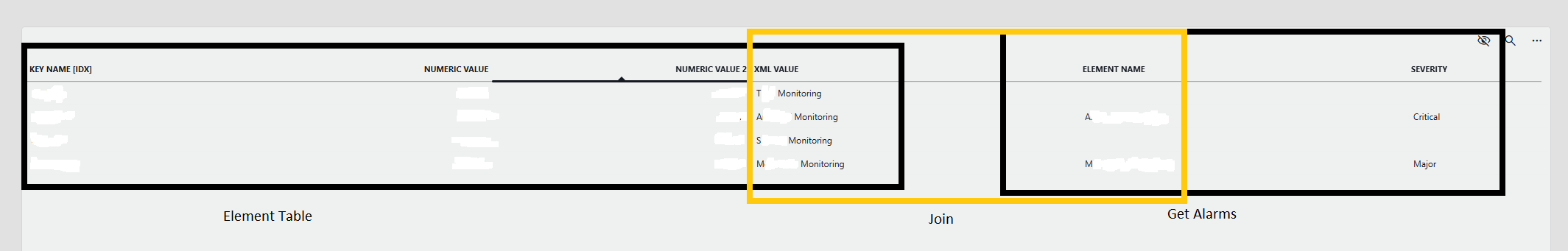
Hi Yohan,
Regarding the query to retrieve the active alarms, you could use the following ad-hoc data source: SLC-GQIDS-ActiveAlarmsUsingFilter. This ad-hoc data source already includes a column with the element name. However, it requires a saved filter as argument. You have two options: either modify the data source to remove the filter requirement, or create and use a saved filter.
For updating the table, consider using a trigger component that refresh the data based on a timer.
Hope it helps.
Hi Yohan,
Did you link the trigger to the table?
Hello Miguel,
That was exactly what I was missing — thanks for reminding me!
Anyway, the ad-hoc solution worked properly. Thank you!
Hi Yohan,
Hope you managed to solved it using trigger component already.
if you have not, you could also try to do it via Real-Time Events if your data source supports it
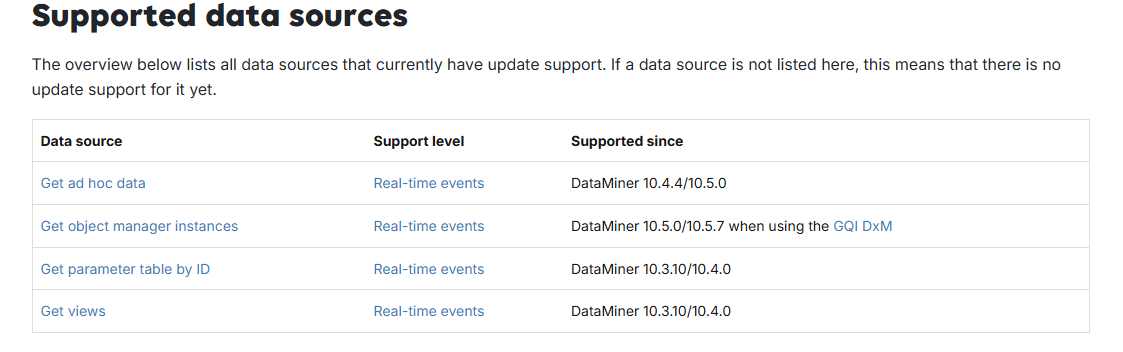
Here is more information
https://docs.dataminer.services/dataminer/Functions/Dashboards_and_Low_Code_Apps/GQI/Query_updates.html?q=real%20time%20update
Hello Frans,
We solved it with Miguel’s answer, but we will definitely take a look at this.
Thank you very much!
Hello Miguel,
I will proceed with the ad-hoc approach. We tried using the trigger component, but it didn’t solve the issue. I’m not sure if it’s related to the version we’re using (10.5.8.0-16094).