I have icons aligned to both sides of the items in the timeline component:
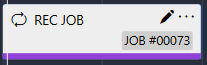
When I zoom out the items become smaller, and the text is being truncated because the text has an offset from both sides:
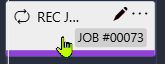
When I zoom further out I would like the icon on the left to disappear (similar to the text), but I’m unable to find the right settings. When I use the same options as on my text I have the problem that the icon is aligned in the center and not on the left and I don’t seem to find how to change this and when I fix the width, then my icons overlap:

Anyone knows how you could solve this?
I thought about adding a unicode character in the name, but I didn’t find a unicode char that looks as nice as the icon.
Hi Michiel,
Unfortunately, at this moment, there’s no way to control this behavior. However, I do believe that in the future, we’ll introduce functionality that offers more control over it. I have created a task on our backlog to tackle this.
Kind regards,
Robin