Hi Skyline community,
I have a page in my App which contains a table component (Table 19). My page is opened from an URL containing a string feed with a specific DOM instance ID.
I would like to select by default the row from my table matching this ID.
I tried to use the "On page load" event from the page, and add an action "Execute component action" and "select an item" for my table (see screenshot attached).
But I did not find in doc how to choose the selected row. Can you help please?
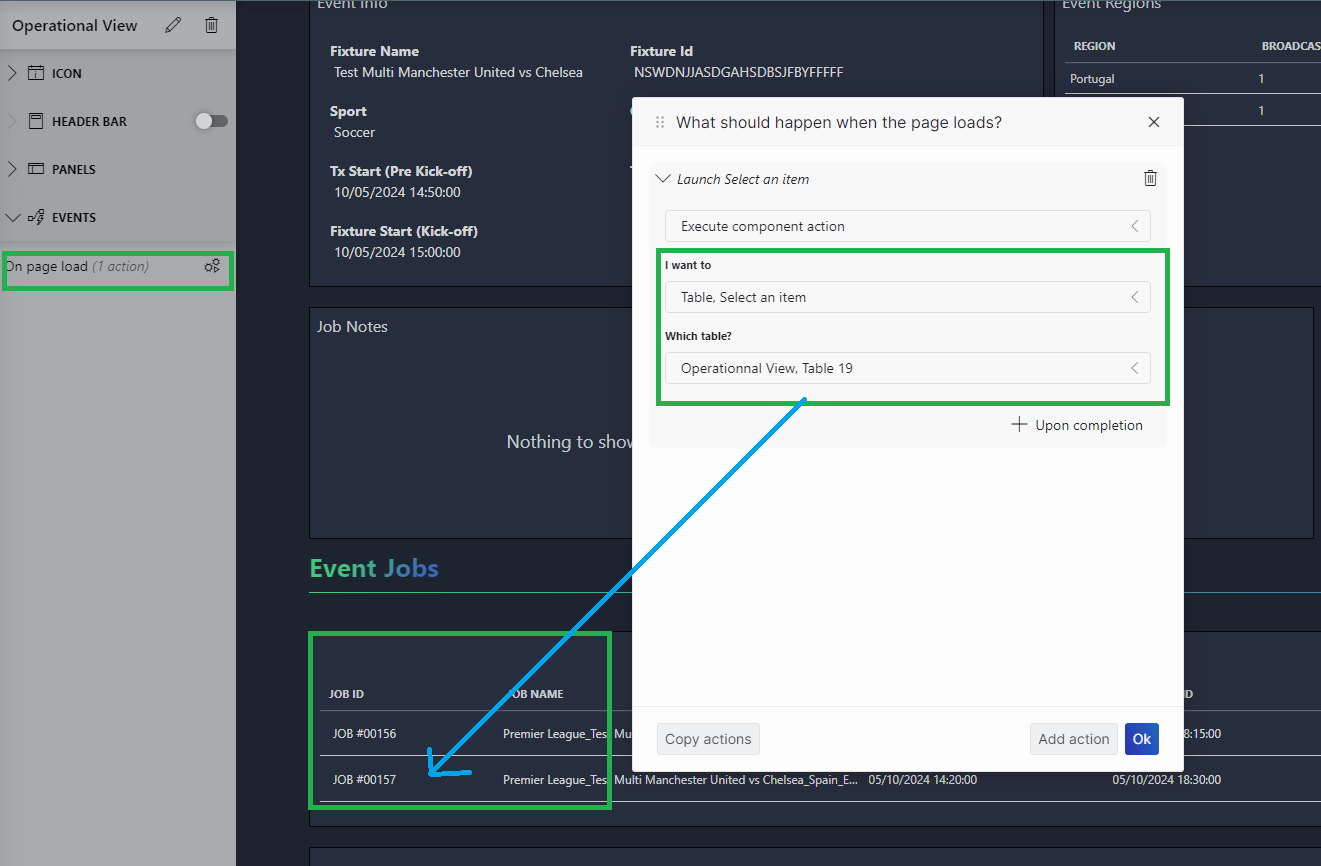
Thanks
Kévin
Thanks guys for the answers.
In the OpenQuerySession, i found values for my column:
- column ID is : 4405e9d3-63c4-4d60-b2f8-6b4caab149de_ID
- name is : ID
- clientType is : string
See screenshot:
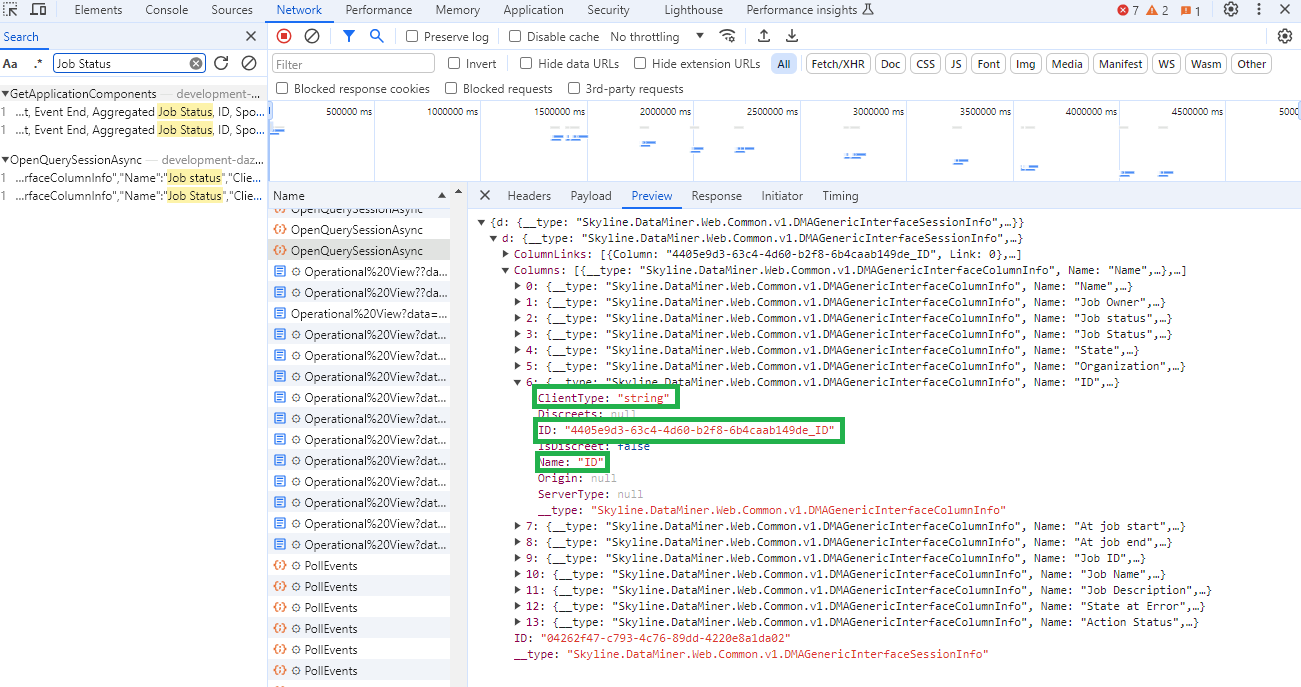
Using the format, we have:
?data={"version":1,"feed":{"query rows":["v:1\u001F4405e9d3-63c4-4d60-b2f8-6b4caab149de_ID\u000EID\u000Estring\u001E\u001E487ee78f-d6bf-498e-83b9-9c085e346348"]}}
I assigned "Query rows" feed to my table component.
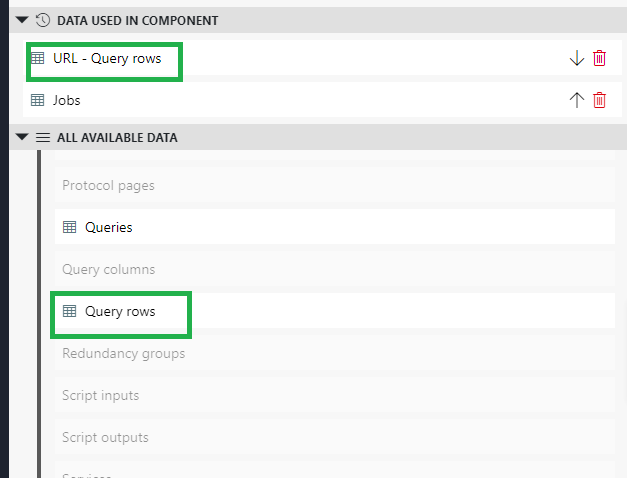
I used https://onlinejsontools.com/url-encode-json to encode URL data.
?data=%7B%22version%22%3A1%2C%22feed%22%3A%7B%22query%20rows%22%3A%5B%22v%3A1%5Cu001F4405e9d3-63c4-4d60-b2f8-6b4caab149de_ID%5Cu000EID%5Cu000Estring%5Cu001E%5Cu001E487ee78f-d6bf-498e-83b9-9c085e346348%22%5D%7D%7D
As it did not work, i thought it was an URL encoding pb with separators:
- \u001F (Information Separator One)
- \u001E (Information Separator Two)
- \u000E (Shift Out)
I tried to replace values in my encoded URL:
- %5Cu001F --> %1F
- %5Cu001E --> %1E
- %5Cu000E --> %0E
It still does not work, the row is not selected. What did I do wrong?
Hi Kevin,
It is not yet possible in LCA to use the URL feed inside components. You will have to explicitly use the URL parameter to select the row in the table component. I have updated my answer to make this more clear