Hi Skyline community,
I have a page in my App which contains a table component (Table 19). My page is opened from an URL containing a string feed with a specific DOM instance ID.
I would like to select by default the row from my table matching this ID.
I tried to use the "On page load" event from the page, and add an action "Execute component action" and "select an item" for my table (see screenshot attached).
But I did not find in doc how to choose the selected row. Can you help please?
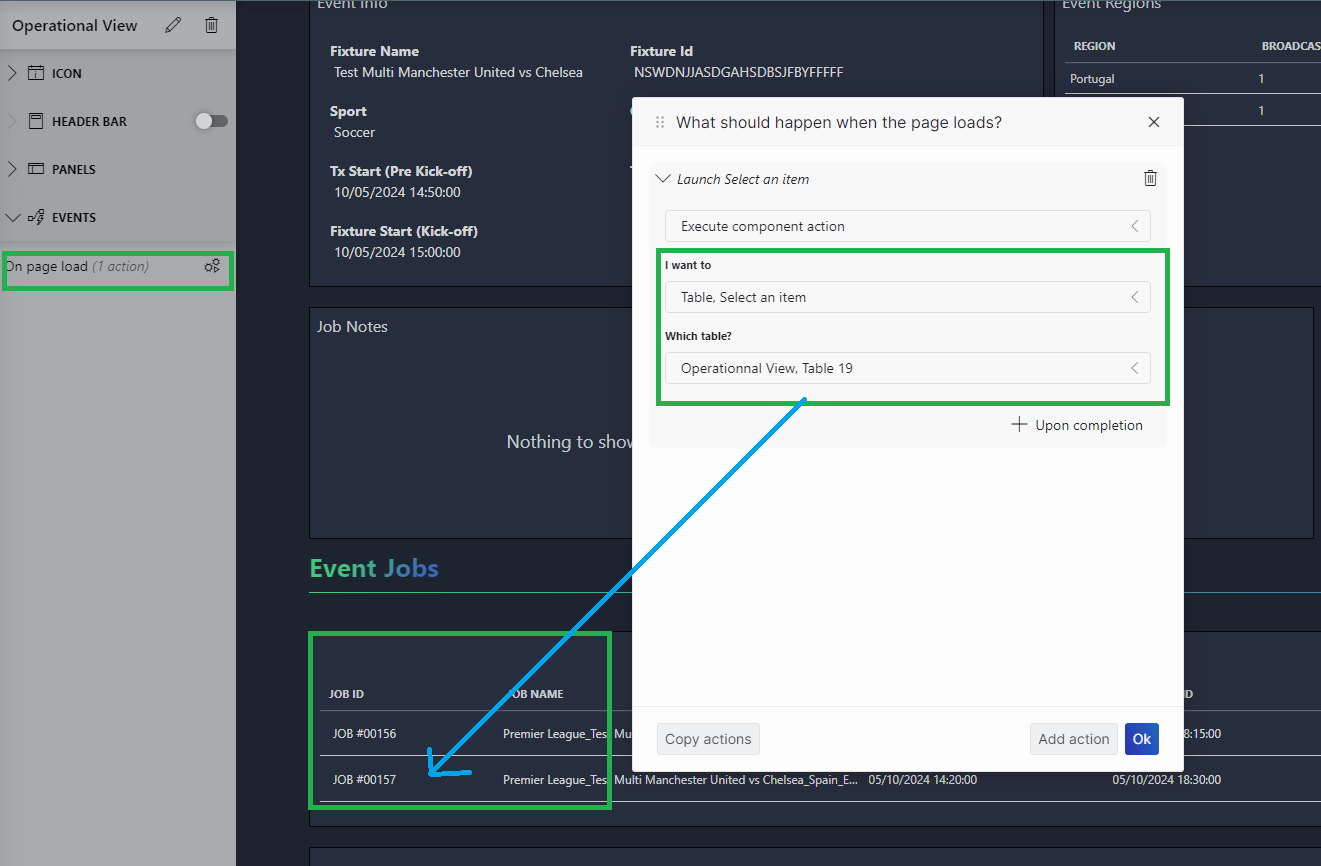
Thanks
Kévin
Hi Kevin
I think you better use your URL to directly select the row in your table.
The select an item in table action won't allow you to use a feed to do the selection. At the moment, this action can only select based on a form action before the select an item action.
As an example:
{"version":1,
"feed":null,
"components":[{"cid":19,"select":{"object manager instances":["{DOM Module Name}/{DOM ID}"]}}],
"feedAndSelect":{}}
Kind regards,
Jonas
That is a correct observation Kevin. This is because the Dropdown component probably contains DOM instance data and can thus select DOM instances while the table contains Query Row data and can only select that data type.
Hi Wout, can Kevin use the ‘query columns’ object to select in his table or only to filter the table?
Query columns can only be used to filter the table. Query rows can be used to select a/multiple rows in the table. I have updated my answer to make this more clear.
Thanks for your answer Jonas. Your solution works for “DropDown” components. But it does not work for “Table” components, we can not select an URL feed of type “object manager instances”.