Hi All
Is there any documentation on DM capabilities for OS level monitoring including any application monitoring capabilities?
Many thanks
Stuart
Hi Stuart,
Just adding to the earlier responses, there are variety of options available in DataMiner, depending sometimes a bit on what it is that you are exactly after.
As Matthias already pointed out, there are various off the shelf integrations available in our catalog to monitor OS hosts, supporting both Microsoft and Linux, as well as for example Docker if you were to use that. And other more specific ones such Azure for cloud, SharePoint, DNS servers, or things like Hyper-V or VMWare if you are more referring to virtualized environments. And of course a broad set of IP switch integrations and other products like firewalls and all that.
There are also some different flavors, e.g. Linux based on SSH or SNMP (referring to the method used to extract the data – depending on that, there might be some differences in what information is effectively available then about the OS and processes running on it).
For those Microsoft and Linux OS drivers you will typically find things in there about HDD, CPU, memory, threads, IP, etc. But you can also find detailed insights on processes and services running on it (including their state, individual CPU and memory utilization, etc.), and you can easily monitor those (or detect absence of them). On the Microsoft one you can have DataMiner also dig into the Event Viewer messages and pick up on specific things that you want to be alerted about (such as disk errors, duplicate IPs, etc.).
If you would be missing anything, know that it’s DataMiner, so it can be really integrated with anything and you can be rest assured that if the data is somewhere available, you would be able to bring it into DataMiner.
Another angle that I would like to mention, just in case that it is relevant for you, is what we generically call synthetic testing. That’s when you basically look more at an application from a utilization perspective, rather than a functional perspective. Just to illustrate with an example. Maybe you heavily rely in your operation on an SQL database. You can monitor that server, you can monitor those SQL server processes, maybe more details that SQL server and all that, but you can also use for example the Generic SQL driver to perform SQL queries continuously at defined intervals to verify whether you can fetch data from that SQL server, track how long that takes, etc. And do performance management and alarming based on that data set. And that makes sense because ultimately for the business / operation that’s what matters, being able to fetch data and have that within a reasonable delay time, so why not monitoring exactly that.
And you can apply that principle throughout, you can manage the switches but you can also use a simple PING driver to continuously look at the connectivity. You can monitor a DNS server, but you can also perform DNS requests and monitor the performance of that.
Hope that’s useful. If you had anything else in mind, feel free to let us know, there are a lot of things that can be done with DataMiner, and we are always eager to learn from what users are after.
Cheers
Ben
Hi Stuart,
I’m not 100% certain what you mean.
However, I can tell you that DataMiner is capable of monitoring the OS of certain systems, for example: a Microsoft server where the DataMine is hosted.
You just have to create an element for that host and configure an alarm template which will meet your desires.
You can find the protocols/drivers/connectors in our catalog.
Example of our Microsoft drivers:
https://catalog.dataminer.services/?q=microsoft&f=Driver
Hope this helps you further
*EDIT* Added image (based on comments) which shows the applications processes that are running on an Microsoft Server.
This can be optimized by the user with an alarm template or trending template.
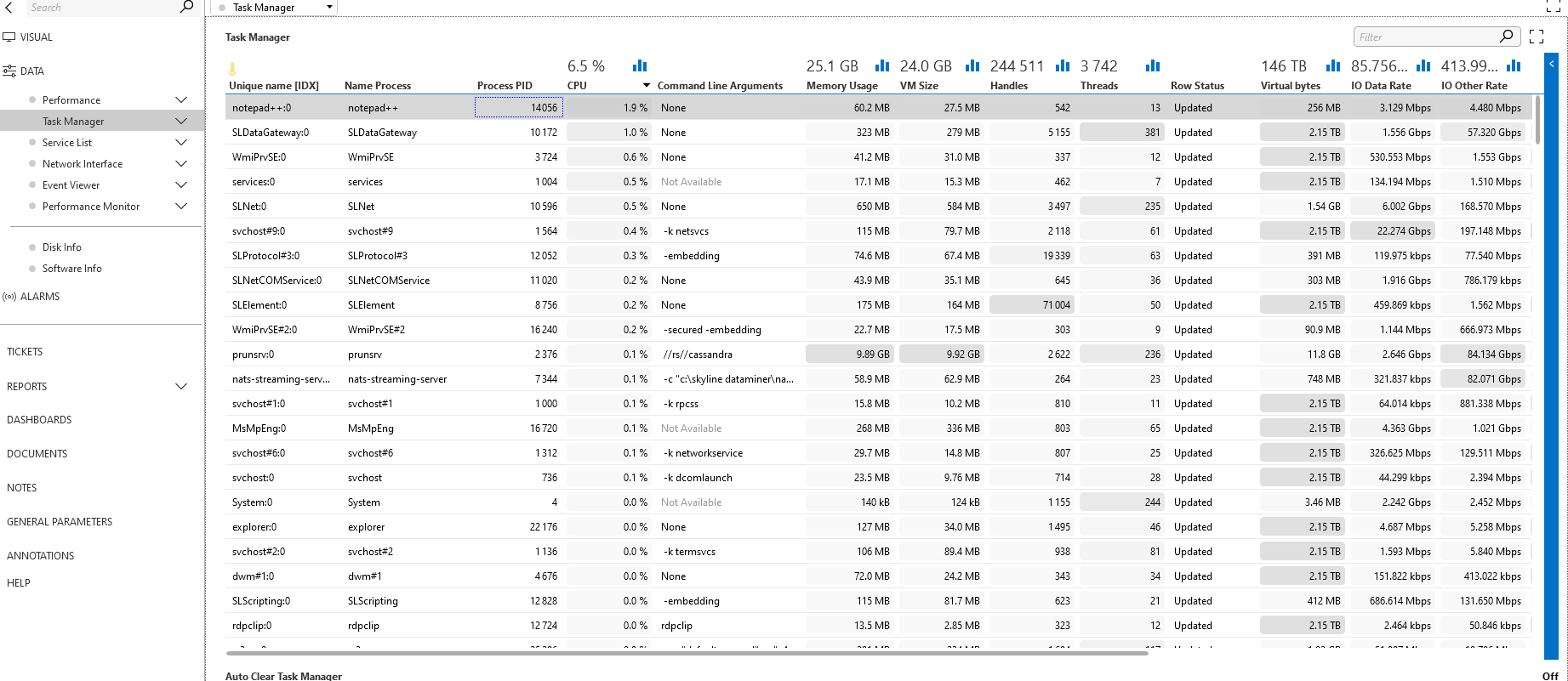
I Have not any knowledge of an article, blog post or training video which explains on how to monitor an application via OS system.
However, I can do tell that it is quite straight forward to do so.
For this, I added an image in my original post, which shows you a live capture of me opening Notepad++ application on few log files.
The Task Manager table of the element is updated with all available info. To lighten that up, I ordered the the rows by CPU usage descending.
I did not include an alarm template or trending template, but you can configure one easily for the applications you want to monitor.
Thanks a lot Matthias, that is very helpful.
No problem Stuart.
Have fun and stay away from the bugs ☺
Thank you Matthias, do you know if there are any relevant articles about the monitoring of applications that run on a Windows or Linux OS?