Hello DataMiner community,
We are planning to do a transfer of the Views and some elements from a system (using DataMiner version 9.6) to a new setup using 10.3.
Regarding the elements, we could already successfully transfer some of them, but we found a couple of issues that we would like your insights.
When importing the ExportData.csv file containing the elements to be created, besides changing the dataminer ID and removing the element IDs, we noticed that from 9.6 to 10.3, there are some differences in the header of the csv file. Namely, in the newer version there were added the following headers: ReplicationMaxBuffer,ReplicationMinBuffer,ProtocolType,CredentialGUID,TLS,AllowedIpAddresses,ConnectTimeoutTime.
Besides that, we couldn’t find any differences between the two headers (neither on naming nor on sorting).
After this brief overview, I am now finding and blocked with an issue:
- When importing elements with more than one connection (2 SNMP and 1 SSH in this case), the first connection works just fine, but the other ones don’t get correctly filled (they are missing the IPs, ports,...). For this one, I suspect that there is a shift in the csv file that it is causing the loss of all the configuration for the other connections. I did a comparison from an export from 10.3 and the export from 9.6, but besides some custom properties and trend/alarm templates, I cannot find what is shifted.
Does anyone already did this and knows what it might be wrong and how can I fix it?
Thanks in advance for your help!
Hi Carolina,
Not sure if this can help but have you tried the following from this link in the documentation?
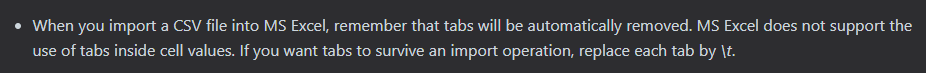
Hi João, thanks for calling this out. We are close to being able to import a .csv entry from 9.6 into 10.3. But some manual manipulation of the .csv file is required as described in the original post.
Carolina and I noticed that for some SNMPv3 values, these are exported under columns that are labelled with fields meant for Serial connections. Because I cannot import a picture into this comment, I’ll make another post describing what we observed below. Are you able to help identify the SNMPv3 fields? Some we can guess but it would be good to get it right the first time.
Hi Bing, in certain instances some columns are repurposed depending on the type of connection the element uses, however, I cannot immediately find it documented exactly what fields are used for SNMPv3 but I can try to look a bit further and get back to you.
Hello João, thanks for your reply. In this case, I am not doing any change in Excel, so I do not expect any issues related to this.