Is there a way where we can have a count of the number of elements under this service on the left pane the same as we have for a view?
Actually, sometimes we create a service manually to categorize a number of elements which are located in different views in order to be monitored from one place under the service, however, we struggle to count the number of elements under the service as per the below example:
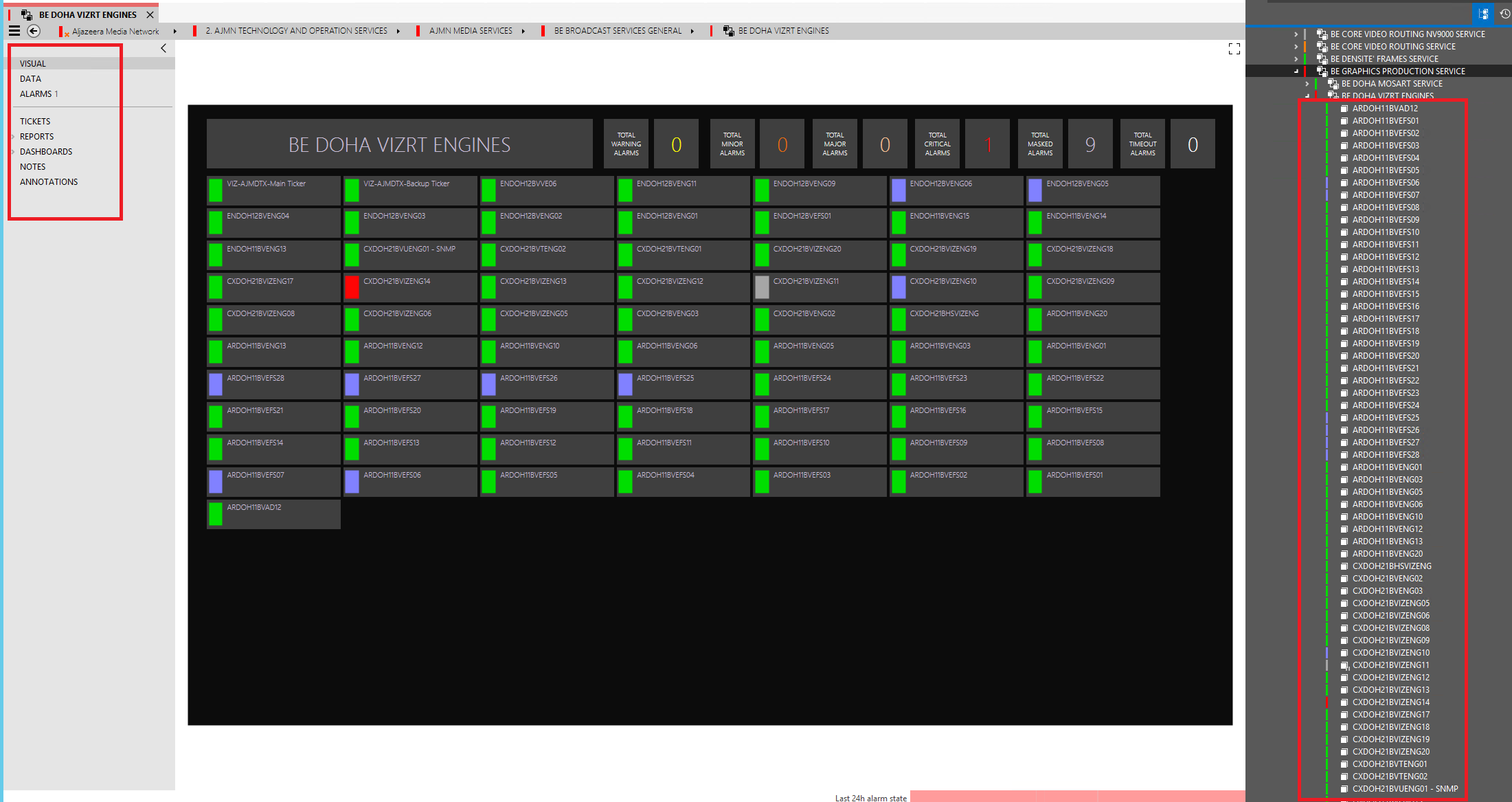
Also Kawssar, I was wondering if you need to check that count on a regular basis or just occasionally. Because you can also go to the root view and pull up the element list, and one of the columns is the service(s) in which the element is included, so you can use the filter field to enter the name of the service to filter down the list. The count would then appear at the bottom on the left.
I did that for a service called OLYMPICS-OFFAIR, which contains 4 elements, in the example below. You can see the count in the light grey bar at the bottom, on the left hand side.
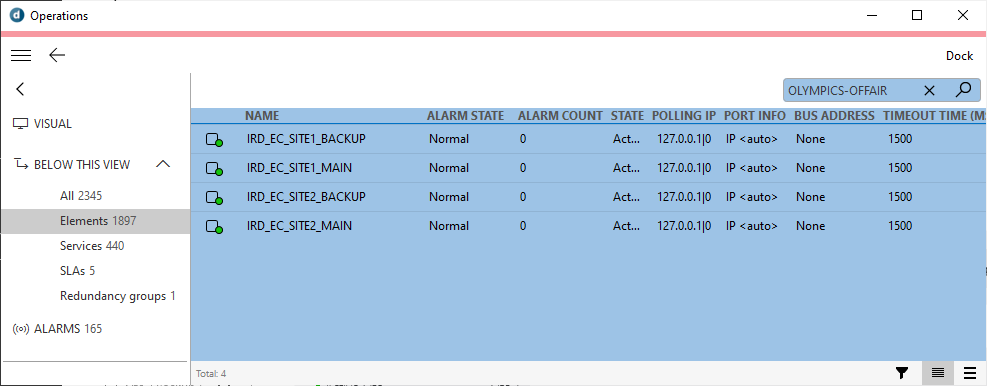
Gotcha. So it is indeed a figure that you need to be able to see easily and continuously. I will check if there doesn’t happen to be a way to get that figure in the context of your Visual Overview, and add it in there on that Service card. Just to make sure that this is not a quick solution. I believe you could run an automation to get a count on the nbr of elements and put that on a custom property of your service, and have that then displayed on the Visual Overview (but the downside would be that you only get updates when you run the automation, so not immediately when an element is added or removed).
In any case, I have passed on this thread to Pieter who’s heading our client UI dev teams, to see if this can easily be done and maybe added in one of the next sprints.
One more question Kawssar, just out of interest. I understand that you want to bundle those elements, but is there a reason that you bundle them in a Service as compared to just bundling them in a specific View (in which case the number of elements would show in the View card). Of course this could only be done manually, there is no such thing as a Service Template for Views (although I would suspect that there is way to run an automation to search for specific elements based on certain criteria, and to add them to a specific designated View).
Thanks for sharing your use case with us, that’s much appreciated. It’s always great to learn from people that use the platform, and details like this do matter.
Indeed having the total number of elements contained in service is possible to be displayed from the root view via pulling up the element list, however, since we are having a big cluster contains up to 10,000+ elements distributed globally, we are categorizing elements by type under services to make sure that all are monitored each by specific users and yes it is needed to have the count displayed regularly.
For example, we know that we are having 75 IRD’s included in the Central MCR Service, we want to always see that number displayed on the service card whenever we open to make sure that nothing went wrong especially if the services were manually created and not via a service template.
It is much easier to have the number of elements displayed on the service card than having to type the exact service name on the search panel every time we are checking a service.