It could be possible that sometimes Windows User sessions are utilizing server resources in the background that could go unnoticed and cause an impact to important processes.
Hence, was wondering if there is a way we could extract information on Windows User sessions to use them to prevent performance issues. It would be nice to have it in the Microsoft Platform as the current versions don't seem to have this KPI yet. Thanks in advance!
Hi Rajesh,
This info is available in the performance counters on the server.
You can add the performance counters in the Microsoft platform driver.
Please find below an example:
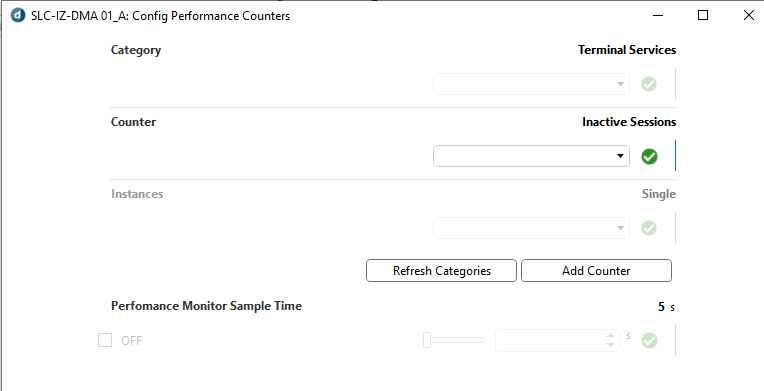
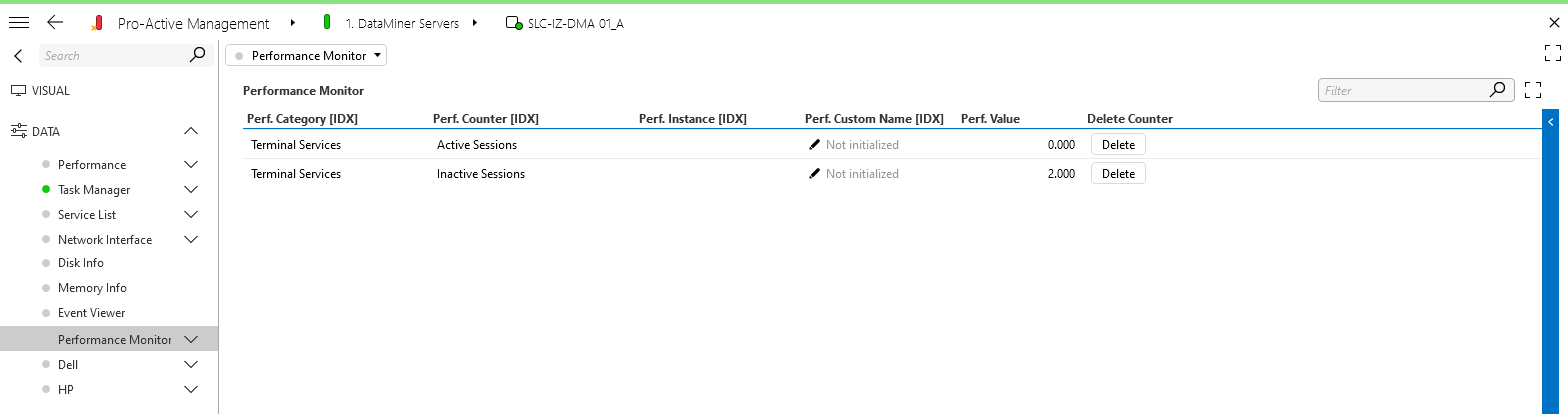
TS Inactive Sessions on a DMA was 4 because there were 2 users disconnected (observed in Task Manager). After the 2 users got disconnected, the number was set to 2. I’m curious why this is still not 0, what are other things I could check to understand the 2 inactive sessions?