Hi, a user of DataMiner 9.6 has the following setup currently deployed in production. Operators are accessing DataMiner using IE through Citrix as per the diagram below:
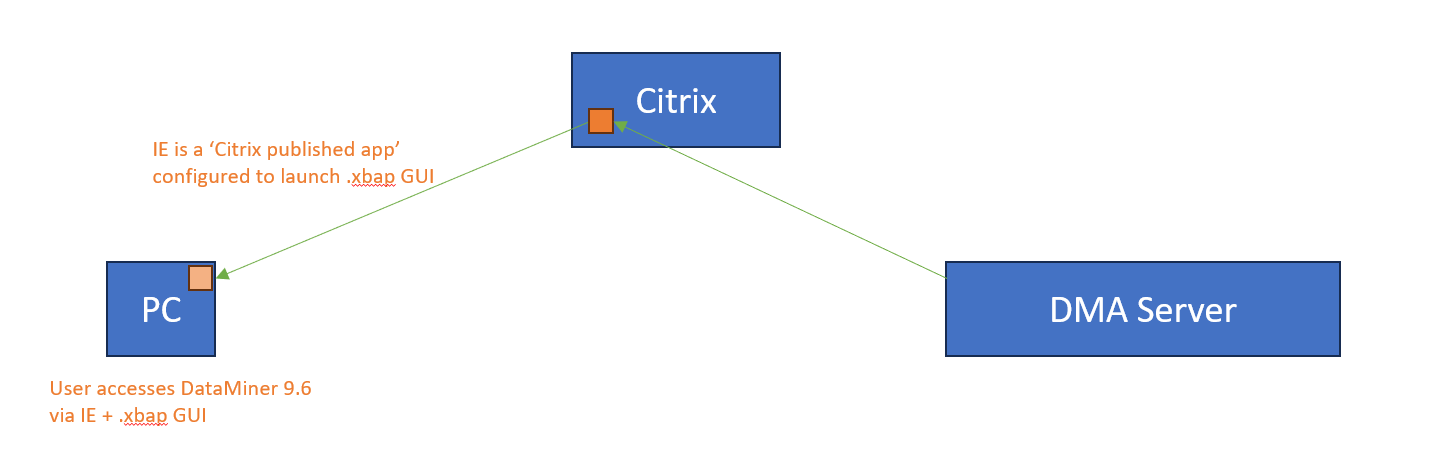
The user has a Visual Overview for CMTS with the following buttons:
'PING' shape
Shape Data:
Link = C:\Windows\System32\cmd.exe|/K ping <ElementIP> -t|Perform ping to CMTS
Element = [this element]
'TRACERT' shape
Shape Data:
Link = C:\Windows\System32\cmd.exe|/K tracert <ElementIP>|Trace route to CMTS
Element = [this element]
'SSH' shape
Shape Data:
Link = C:\software\putty\putty.exe|-ssh @<ElementIP>|SSH session to CMTS
Element = [this element]
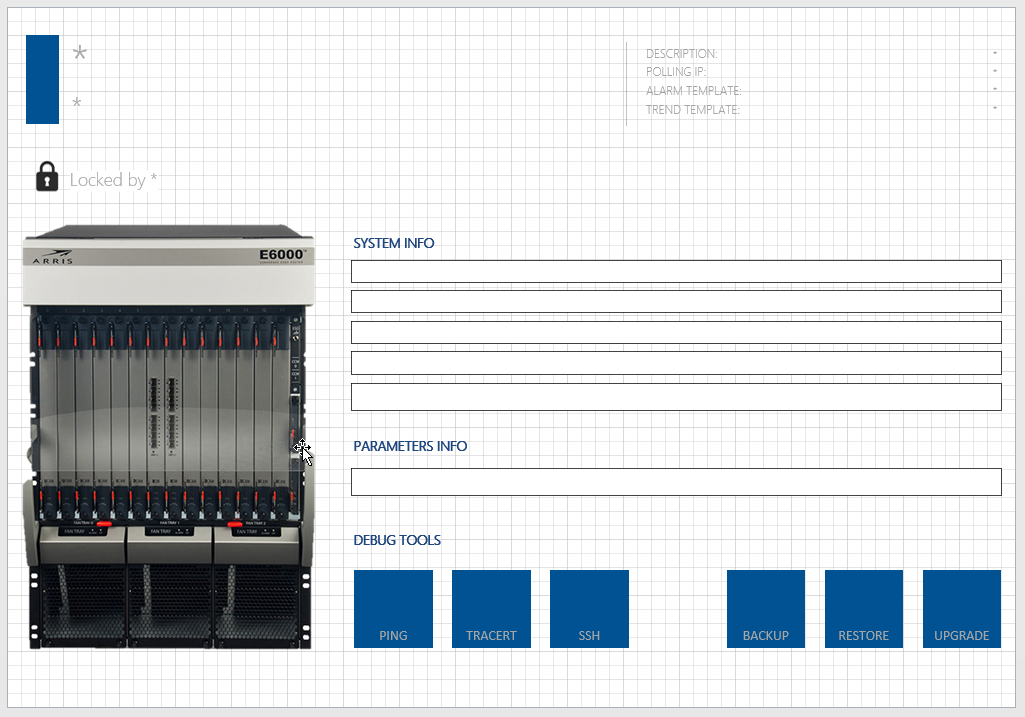
When the user clicks on the buttons:
'PING' shape: Command prompt is launched from the DMA server and the user is able to see the command prompt window appear. The 'ping <ip_adddr>' command is auto-executed and the user is able to see the result of the 'ping' command.
'TRACERT' shape: Command prompt is launched from the DMA server and the user is able to see the command prompt window appear. The 'tracert <ip_adddr>' command is auto-executed and the user is able to see the result of the 'tracert' command.
'SSH' shape: Putty is launched from the DMA server and autoconnects to the CMTS device. The user is able to see the Putty terminal window appear. The user enters username/password and is able to interact with the CMTS via CLI through the launched Putty window.
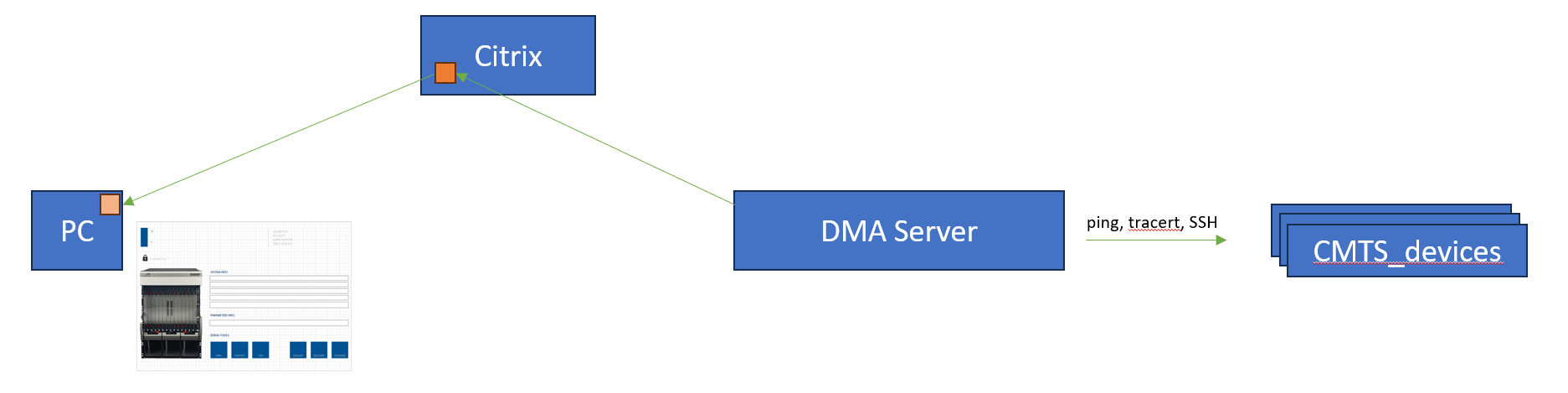
User is currently undergoing an upgrade to DataMiner 10.3. In place of IE launching .xbap GUI, a transition to Cube is taking place. The user is validating whether the above use cases are still functioning as expected and noticed that cmd.exe and putty.exe are now executed from the Citrix server instead. This does not work as Citrix server does not have access to CMTS devices.
Can some advice be provided on how we can achieve the same use case described above that is working on 9.6 on 10.3?
Thank Sebastiaan for your inputs.
Update: the query above is incorrect. The buttons should execute command from the Citrix server where the application (IE + .xbap or Cube client) resides.
Hi Bing,
The quickest method I can think of is to run all the Command Prompt commands directly from C#.
This is a simple Ping Test command that I can execute from the Automation Script, and the result is printed in Information Event.
string hostNameOrAddress = "google.com"; // The host you want to ping
string localHostName = Dns.GetHostName(); // Get the local computer's namePing pingSender = new Ping();
PingReply reply = pingSender.Send(hostNameOrAddress);if (reply.Status == IPStatus.Success)
{
engine.GenerateInformation($"Ping from {localHostName} to {hostNameOrAddress} was successful.");
engine.GenerateInformation($"Round-Trip Time: {reply.RoundtripTime}ms");
}
else
{
engine.GenerateInformation($"Ping from {localHostName} to {hostNameOrAddress} failed. Status: {reply.Status}");
}
This script can then be linked with Visio Shape Data, where it can be triggered when a user clicks.
Hi Bing, to my knowledge the behavior of the ‘Link’ shape data has remained unchanged. The programs are always launched from the client machine. Can you verify those programs are available?