Hello Dojo community ,
Whenever there is a single DM agent is disconnected , we receive a-lot of timeout alarms which tells that disconnected agent has lost communication with that specific IP . When Monitoring, it disrupt the active alarm console view by bombarding with those alarms ( we have a lot of agents interconnected ). Wanted to know if there is any way to configure those timeout alarm like we do in alarm templates for an element , to have placeholder value to dynamically add the element name with the IP address ? As I would like to correlate those alarms and condense then into 1 that would have all the information of the individual agent disconnection ? Any suggestion is appreciated ,Thank you !
Hi,
You can’t configure these alarms via an alarm template. They are managed by DataMiner itself.
In case these timeout alarms are not a concern for your operators and you don’t want to mess up their main alarm list, you can consider creating a custom active alarm console with an alarm filter that filters out those alarms. You can then configure an extra alarm tab with only those alarms and for example group them by value (holding the IP) or parameter description.
The filter could look like this:
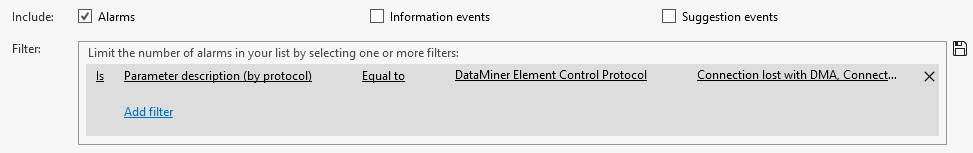
You could also consider ‘Correlation’ to group them in one single alarm (or in multiple if you use grouping), but if you want to take that option, be sure to not create a ‘Timeout’ alarm. Timeout alarms are reserved for DataMiner Core processes only. So in your correlation actions, don’t take ‘base alarm severity’, but take for example ‘Warning’.
You can use a similar filter so that that only the DataMiner Timeout alarms are included in the correlation alarms.