Dear Community,
We are configuring a single DMA failover pair which is also hosting a local cassandra node as well as local elasticsearch node on both windows servers which are forming the failover pair.
The objective for which we are aiming is that we can configure a full backup routine which builds a single backup package that contains all DataMiner, Cassandra as well as Elasticsearch information.
What i notice however is that the full backup procedure is failing specifically on the elasticsearch snapshot part of the backup routine. As you can see in the below screenshot, we currently have a local path configured as Backup path, which is the root cause of the elastics snapshot failure as this path is expected to be a central folder location which can be accessed by both elastic nodes.
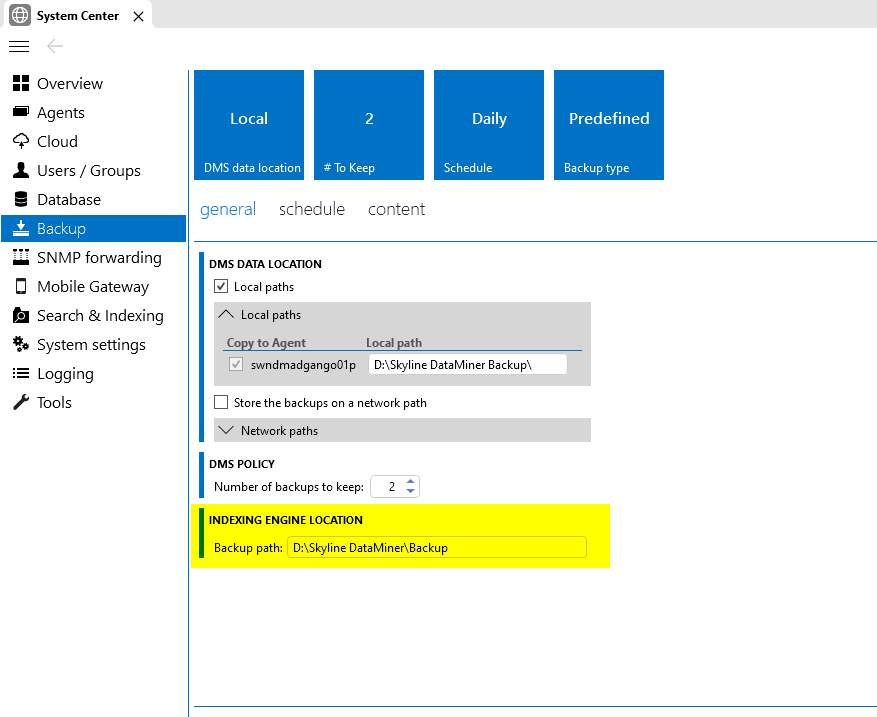
I tried to change this path to a windows UNC share path and double checked in the elasticsearch yml files to see if the path got applied correctly with proper escaping of the backslashes but without any luck as the logfile of both elasticnodes each time keep indicating error with the snapshot path upon startup.
With this specific setup in mind, can someone please indicate what the proper configuration should look like? How the filepath needs to be specified exactly for the snapshot functionality to work in this 2 node elasticsearch failover setup?
Your assistance would be greatly appreciated!!
Hey Jeroen,
What errors are you seeing in the Elastic logs and what does path.repo look like in the yml? I'm not sure how DataMiner parses the path you enter, but with 2 nodes the backup path must be accessible from both, see Indexing backup path restrictions. So a network path is required. I would try the following steps.
- Create a folder on one DMA with a simple name/location like D:\ElasticBackups
- Share this folder and give "Everyone" read/write permissions
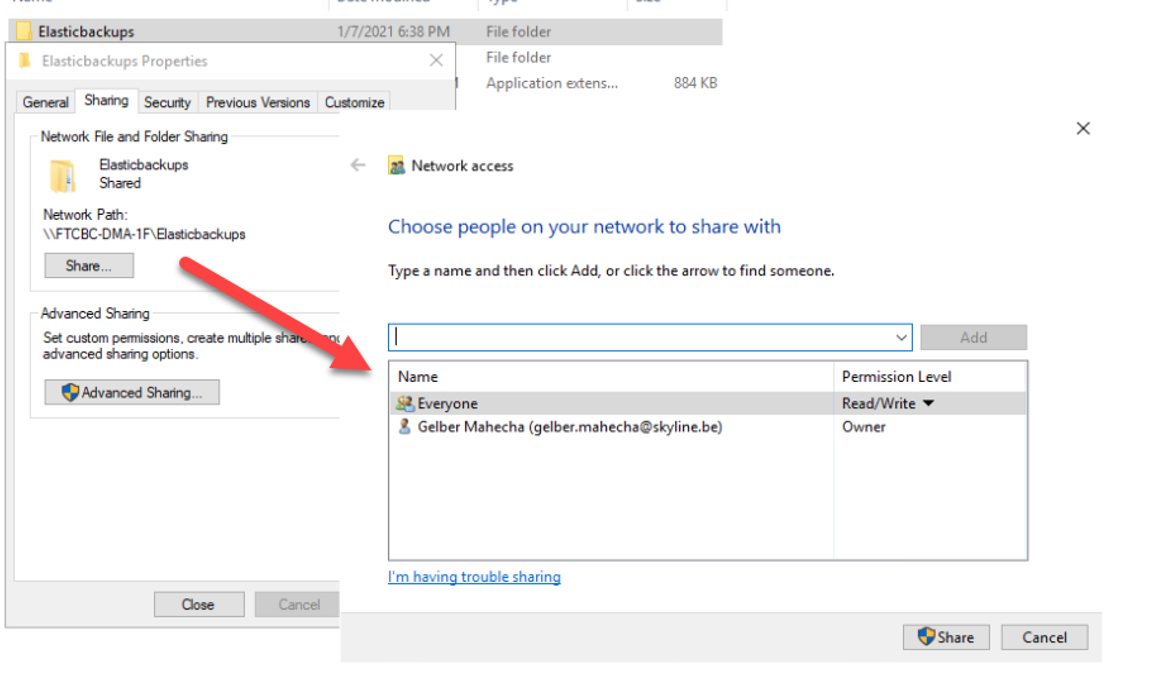
- Test share access from both servers using the UNC path (\\Hostname or IP\ElasticBackups)
- Set backup path in system center to UNC path and save
In the end path.repo should look like this.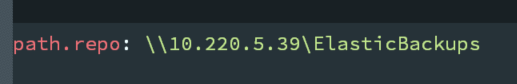
If that doesn't work you could try adding additional backslash escapes and/or quotes in system center.
Hope this helps.