Dear Dojo,
I am trying to implement in a script a filter on the existing list showed on second photo. The filter I want to implement you can see it on the first photo
Can you please give me an example on how to implement a filter in script list ?
Thank you for your time and I am waiting for your response.
Best regards,
Catalin
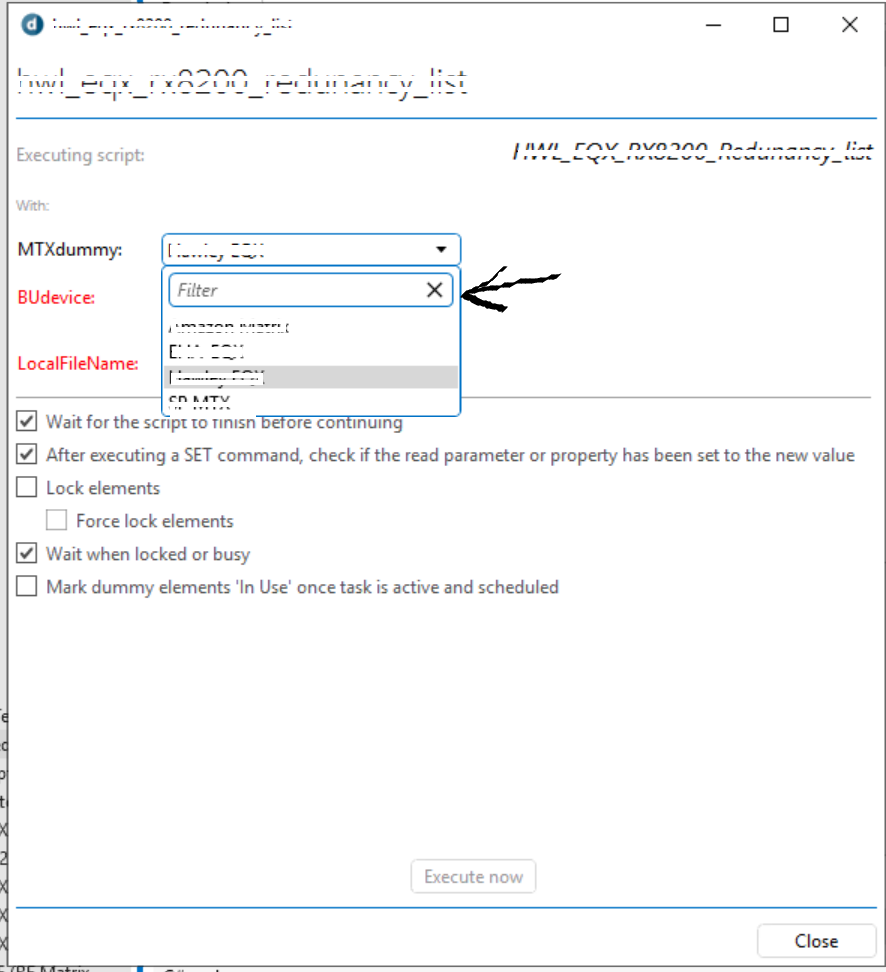
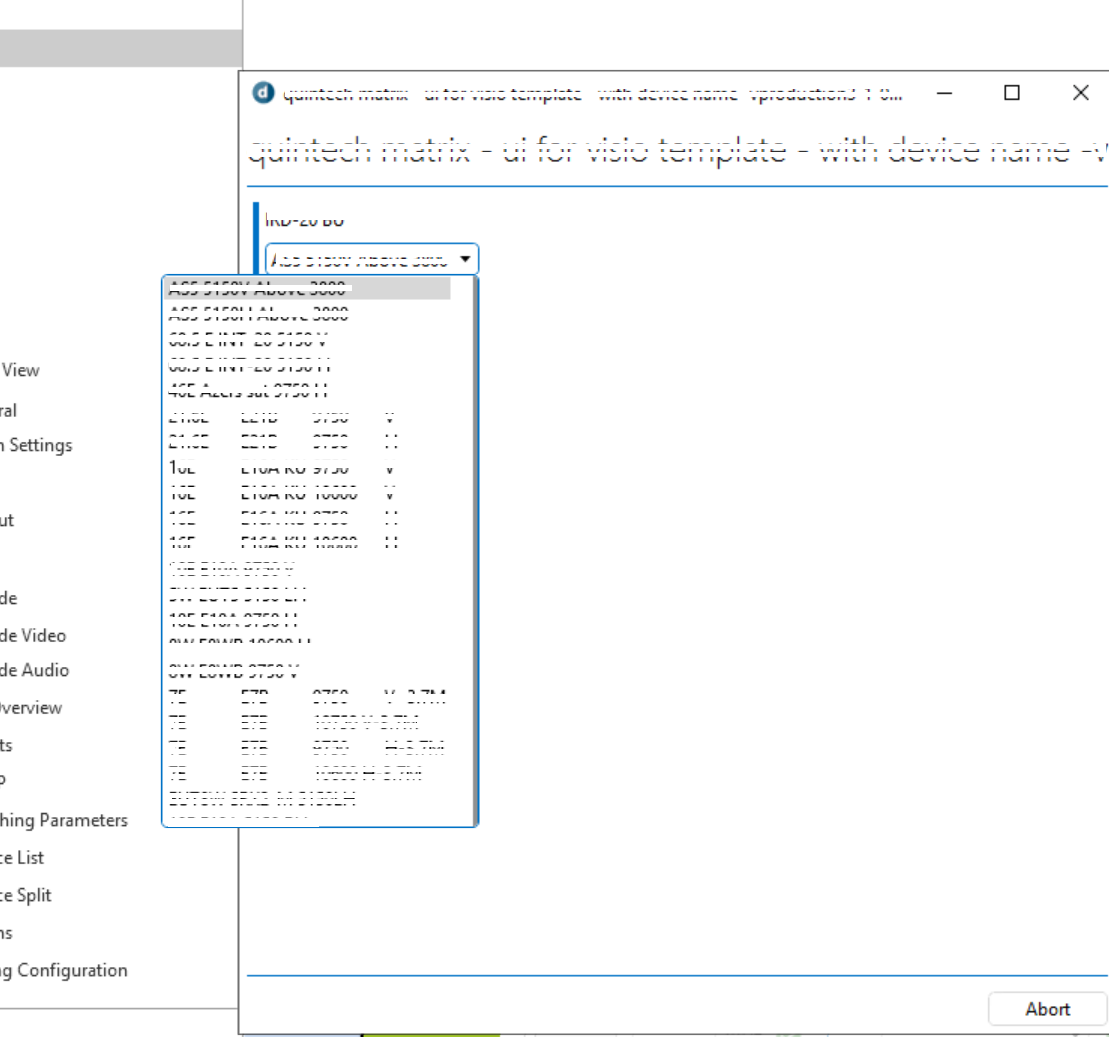
Thank you all, I managed to make `it work.
UIBuilder uib2 = new UIBuilder();
//uib2.AppendDropDown("opt", new string[] { "val1|Selection 1", "val2|Selection2", "val3|Selection3", "val4|Selection4" });
UIBlockDefinition uiblock = new UIBlockDefinition();
uiblock.Type = UIBlockType.DropDown;
uiblock.DisplayFilter = true;
foreach (string item in options)
{
uiblock.AddDropDownOption(item);
}
uib2.AppendBlock(uiblock);
//uib2.AppendDropDown("opt", options);
uib2.AppendButton("btn", "Click me");
UIResults uir2 = engine.ShowUI(uib2);
bool val1Selected = (uir2.GetString("opt") == "val1");
bool buttonPressed = uir2.WasButtonPressed("btn");