Hi,
I was installing a tool and was hopping to run some powershell commands to do a xcopy the Skyline DataMiner Folder. I was missing some priveledges so i first made the Skyline DataMiner Folder Sharable. The xcopy command kept failing so stopped my SkylineDataMiner folder share and used the following powershell commands such as:
Enable-PSRemoting and Set-ExecutionPolicy Unrestricted
After running both commands, stopping Dataminer and restarting windows my xcopy command succeeded. My DataMiner seemed to start properly (SLDataminer log seems ok and reports DataMiner is Started, Client tools also connects successfully)
I tried running my cube launcher and i get the follwoing error
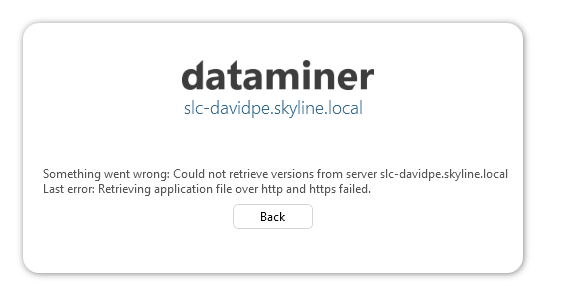
If i try accessing with a browser and i get an IIS failure:
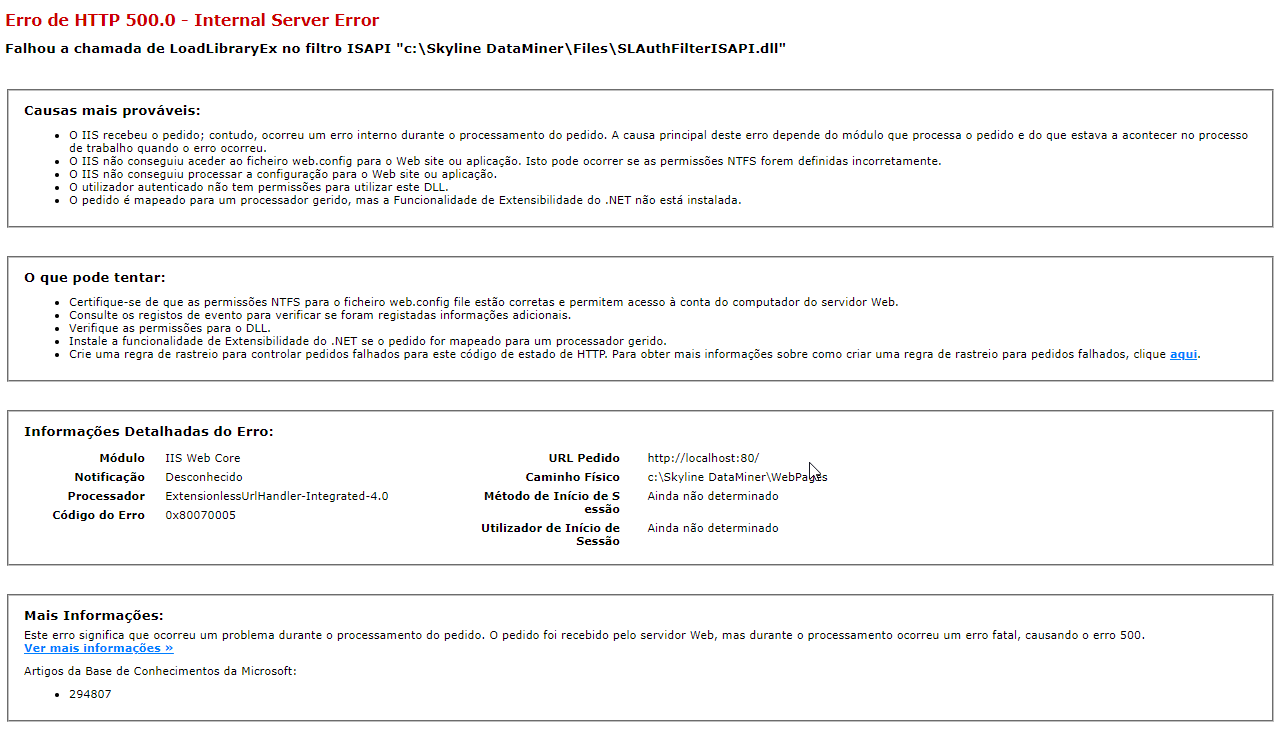 (appologies for the Portugues Error language)
(appologies for the Portugues Error language)
All seems to point towards a IIS service issue that i'm not able to sort out.
I've reverted the powershell commands but the issue still stands.
Note: Accessing via HTTPS produces the same effect.
Client tools connect successfully.
Hey David. I suspect the NTFS folder permissions were changed, making some necessary files inaccessible for IIS. Can you run SetNtfsPermissions.js in C:\Skyline DataMiner\Tools and see if that helps?
I can’t say exactly it did the trick because i tried so many things.
after i reverted all not accurate changes the system was again working .
One important note was to use the inherit permissions option on the c:Skyline DataMiner folder
Cube is working now. Thank you