By default IDP is using the default community strings (public & private) for SNMP discovery. How can I change this?
Currently, this is only possible by changing the raw Discovery Profile JSON located (by default) under "C:\Skyline DataMiner\Documents\Skyline IDP Discovery\Discovery".
Duplicate the SNMP_MIB_II.json file, give the new file a proper name, and change the credentials. You can upload the new Discovery Profile by going to the IDP Application and navigate to Admin > Discovery > Discovery Profiles. On this page, you have an 'Import' button. It will prompt you with a new screen to sync the local file system with DataMiner and a field to select the file you would like to upload.
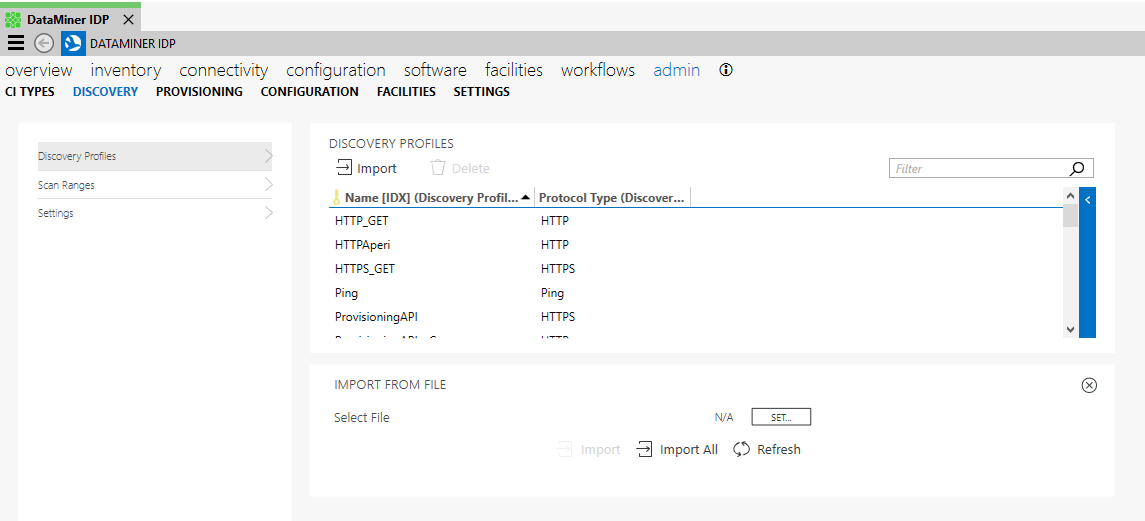
Above link is not working, please use https://help.dataminer.services/dataminer/#t=DataMinerUserGuidepart_5SolIDPDiscovery_profiles.htm
Currently, DataMiner IDP comes with the following discovery profiles out-of-the-box: SNMP_MIB_II (using SNMPv2), Ping (using ICMP), HTTP_GET, and HTTPS_Get. If you require other discovery mechanisms (e.g. SNMPv3, WMI, Telenet..) or change the default credentials, you need to create your own discovery profiles in JSON format and import them indeed. The format of the JSON is excellently documented in the Help: https://help.dataminer.services/dataminer/index.html?#rhhlterm=discoveryprofile&rhsyns=&t=DataMinerUserGuidepart_5SolIDPDiscovery_profiles.htm