I installed dataminer in my system but not getting start icon to start this dataminer.
Hi Chirangee,
DataMiner itself is doesn’t have an app and is instead handled by DataMiner Cube and Skyline Taskbar Utility. DataMiner is essentially just a group of services. In order to start up DataMiner you need to start Skyline Taskbar Utility, which, again, doesn’t open an app but instead adds one to your taskbar, right click it and click on Start DataMiner while holding shift on your keyboard.(my options don’t include Start because my agent is already running)
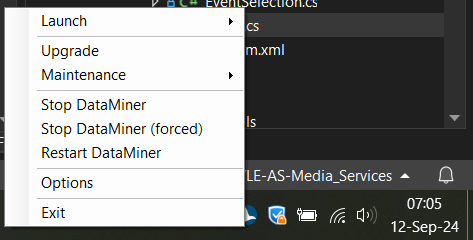
In order to interact with DataMiner you will need to install DataMiner Cube, which can be downloaded here.
Note that you might have to do some configuration beforehand and if any issues were to come up you can have a look at C:\Skyline DataMiner\Logging\SLErrors.txt file and then, based on what you find there, you can search for answer either here on Dojo or on our Docs page.
Hope this helps and let me know if you need anything else,
Cheers