About “VDxPage” on Visio
- would it be possible to display parameter of Element as VdxPage option once using Shape function?
- would it be possible to make popup window of parameter once clicking Shape?
Hi HyungMo,
I believe questions 1 and 2 are related. Yes, it is possible to display a parameter from an element using the shape data VdxPage. In this case, you will need to proceed as follows:
- Create a new page in the overview and rename it accordingly. In the example below, I created a page called 'Parameter':

- Change the page size (this is important in case you would like to display this 'Parameter' page as pop-up). In the example below, I changed the page size to width=40 x height=20:
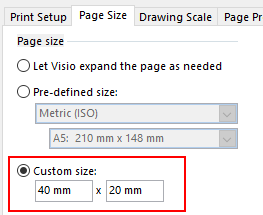
- In the new page 'Parameter', create a shape that will be linked to a parameter from an element. The dimension of the shape should be the same as the page (i.e. the shape should cover the entire page). To display a parameter value, in this case I am using the shape data ParameterControl:
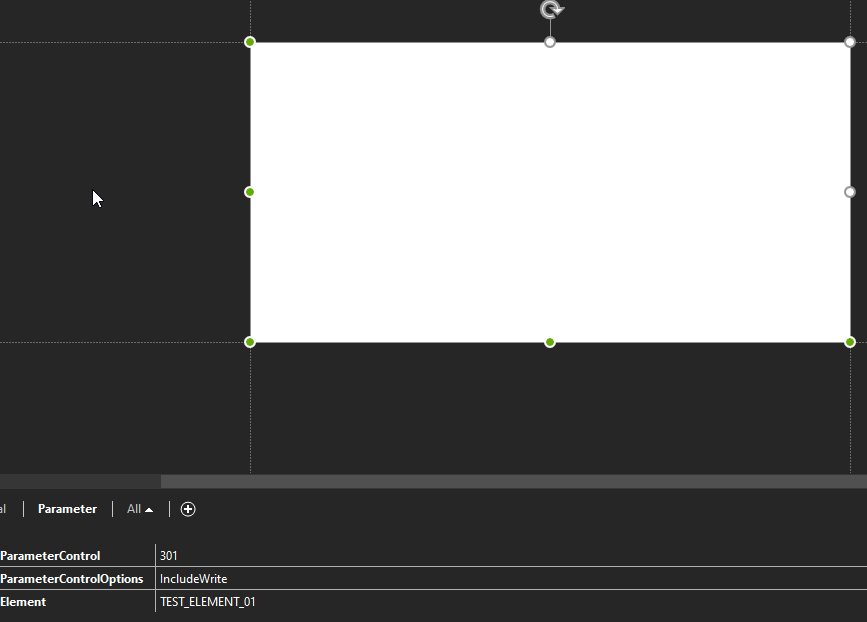
More information about the shape data ParameterControl can be found in DataMiner Help - ParameterControl.
- Add the following shape data 'Options' at page level:
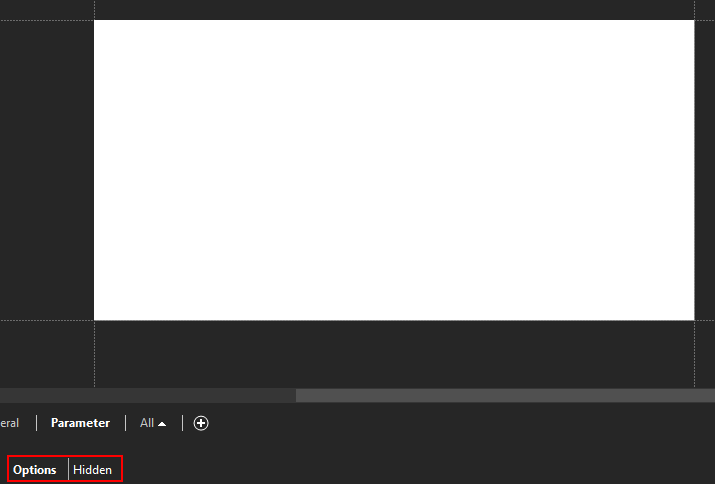
This option will hide the page when displaying the overview in Cube.
- In the page where you would like to see the pop-up page, add a new shape and set the following shape data as follows:

In this case I am using the option 'popup'. Whenever I hover the mouse over the shape and click on it, a pop-up will be displayed with the content of the page 'Parameter'. In the shape data LinkOptions we are setting the width and height using the same ratio as the page 'Parameter'. The result should be as follows:

More information about the shape data used in the above example can be found in DataMiner Help:
- Making a shape display a particular page of the current Visio drawing
- Overview of page and shape options