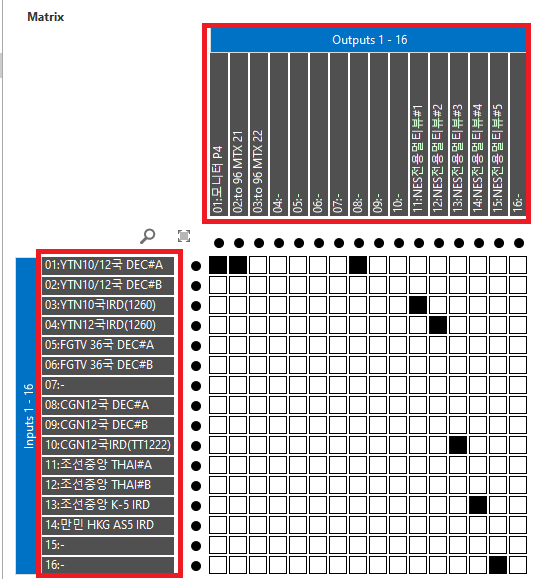
- I want to make each input and output information printed on Shape.
- Should I write the value of InputLabel in "input 1" on Shape data Field as the example in Help?
- Use Protocol : Leitch Matrix Serial 1.1.0.3
- DMA 10.0.10
- As shown in the picture below, all information is displayed.
Hi,
There are 2 shapes needed for this to be displayed correct.
-First draw a rectangle and give it the shape property "Input" with as value the original label "Input 1"
-Then draw a text shape on top of that rectangle shape and specify "*" as text, give it the shape property "InputLabel" with as value the original label "Input 1"
-Then select both the rectangle shape and the text shape and group them (right click to open context menu go to "Group" -> Group. On this group define the shape properties "Element" with value "130601/15451", property "Parameter" with value "300", property "Set" with value "True"
This will then display in the UI a rectangle with as text the label that is assigned to input 1. Repeat these steps for every input that needs to be displayed. Outputs are similar but then with the appropriate shape properties.
I did a bit further testing and it seems that there is at least one shape needed in the group that is having a shape property “Input”.
In other words if there is one large rectangle present that is linked to a random input such as “Input 1”, then other text shapes can be added in the same group that are linked to other input labels: eg one text shape with InputLabel property “Input 1”, another one with “Input 2”, another one with “Input 3”, and so on, but as soon as the shape with property “Input” is missing from the group then it is not working anymore.