I am trying to use an automation script to update the custom name field of the available ethernet streams table but the normal Element.SetParameterByPrimaryKey() method does not work. This is the error I get when I try perform this action. 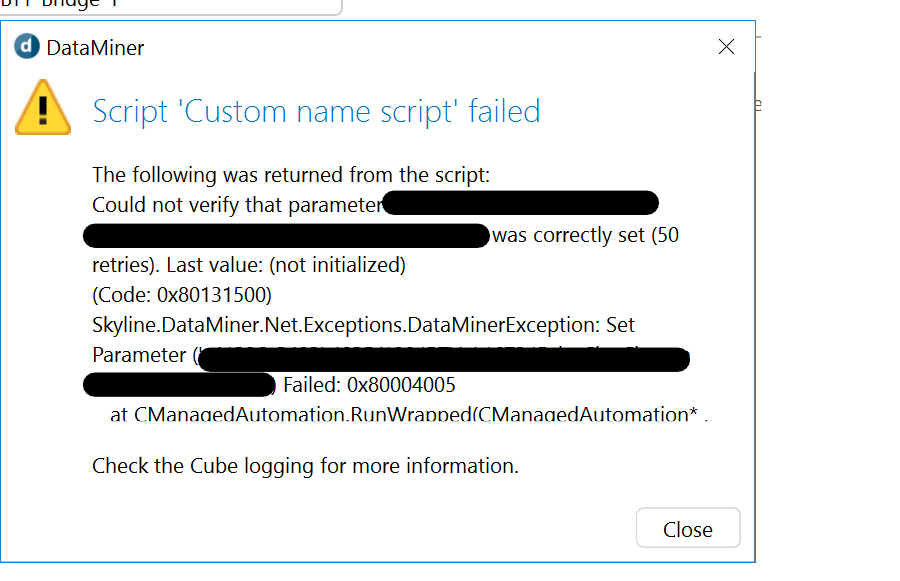
Hi Curtis,
The error indicates that the set was done, but that the script was unable to verify if the set actually did go through.
Since you are updating the custom name, it likely affects the display key of the row, which is used by the automation engine in the background to do the get after the set.
Did you verify if the custom name was actually updated in the element?
If so, you could disable the get after set verification by updating the runtime flag ‘NoCheckingSets’
e.g. engine.SetFlag(RunTimeFlags.NoCheckingSets);
Hi Curtis, that’s great!
Thanks for letting us know it works now.
The custom name was not update but after running engine.SetFlag(RuntimeFlags.NoCheckingSets); method the name change went through and the automation script succeeded.