- How to use multiple conditions on Filter function of alarm console?
We wrote the commands on Fitter as below but nothing was searched.
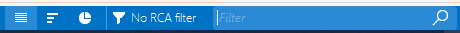
– “Severity:Normal” or “Element Name:ACU”
– “Severity:Normal” || “Element Name:ACU”
- How to use “Or” on Filtter?
Hi,
It is not possible to use a logical OR operation in the quick filter of the alarm console.
If you want to use a logical OR operation you can achieve this by creating a new tab page in the alarm console and use an alarm filter.
Hello HyungMo,
You can use a new tab page and then select: apply filter:
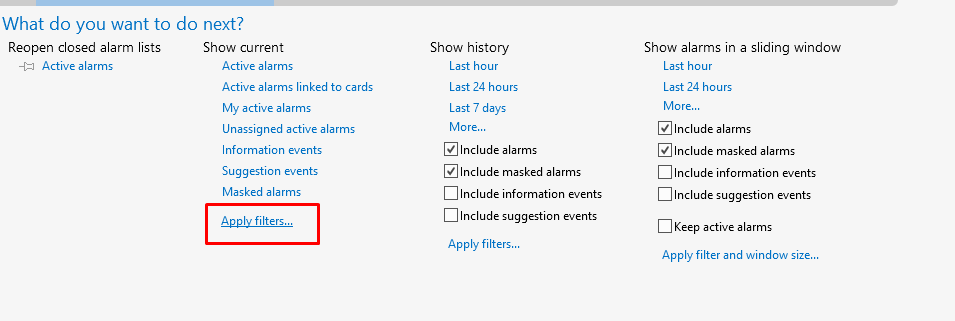
After doing this, you can then select everything you want to filter on and select and/or/other options to define your rules.
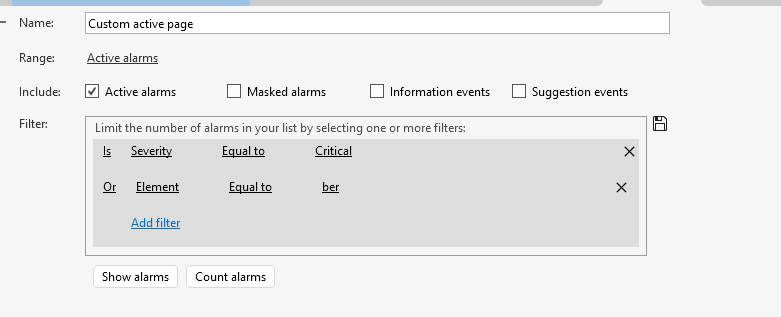
With kind regars,
Maxim
Hi HyungMo,
Currently it is not possible to use logical operator on the quick filters. For reference, please find in DataMiner an overview of the capabilities available for quick filters (DataMiner Help – Using quick filters)
A possible option for your use case is using alarm filters. To create a new alarm filter, first create a new tab page in the alarm console:
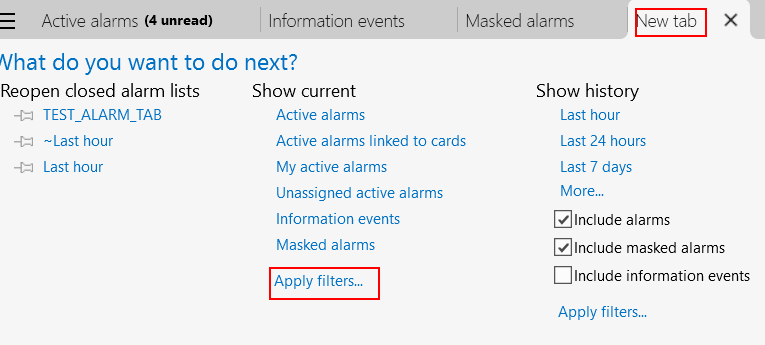
For your use case you could create the following filter:
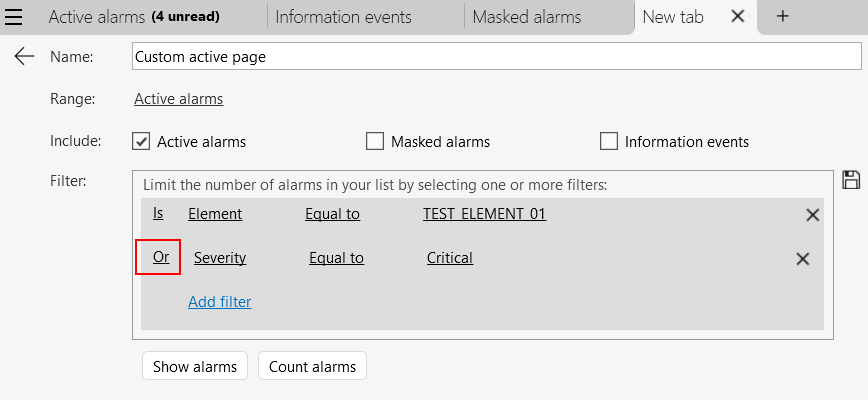
Additional information about alarm filters can be found in DataMiner Help (Applying alarm filters in the alarm console)