Hello Community,
I'm trying to display an inline vdx page based on the value of a var.
I tried with a simple view, one variable mychoice is set to 1 or 2:SetVar|mychoice:1:2, and there are 2 views name 1 and 2 in my visio
It seems to work correctly on the first selection, the corresponding vdx is properly displayed at first choice, then it is not updated when the variable changes. What should I do?
Many thanks !
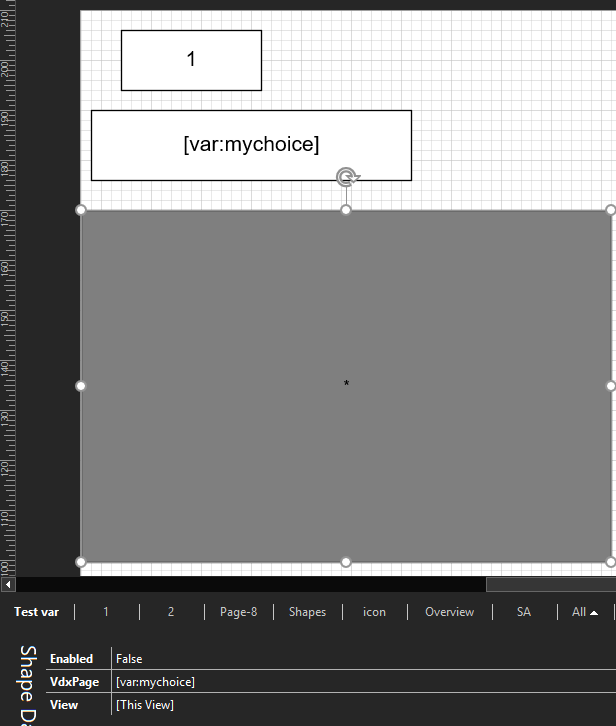
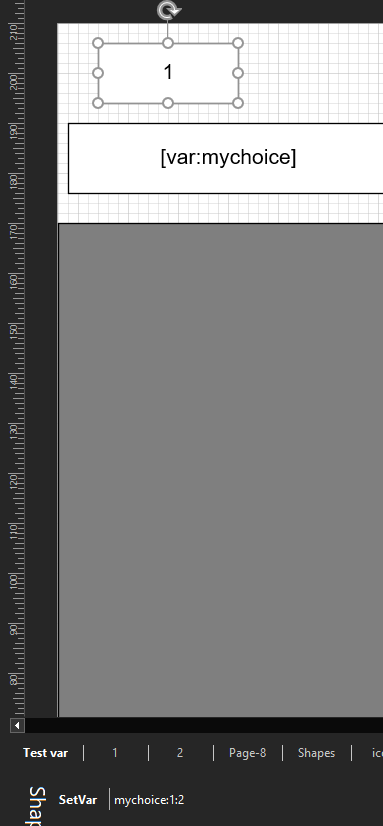
Edit with Video with the 2 views solution:
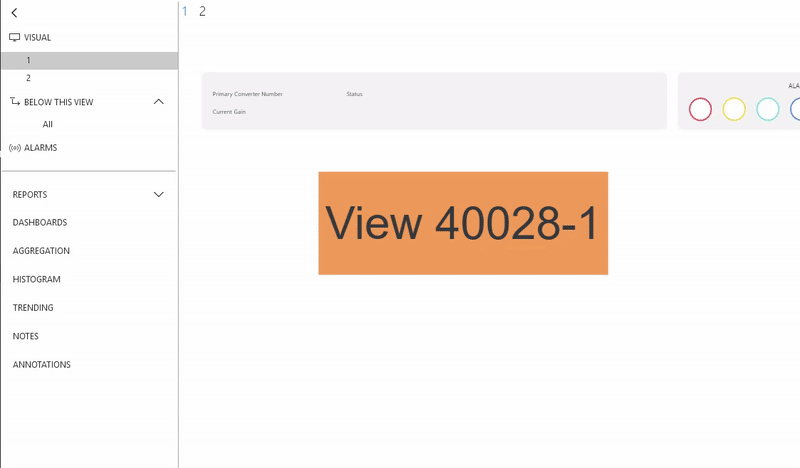
Hi Alain,
If I understand correctly you would like to display a page form a the Visio overview assigned to a specific view. If this is the case, you should use a variable to set the view that will be linked to the shape that display the inline overview.
In the following example I have the following shape date in the shape that display the Visio overview assigned to a specific view:
- VdxPage [var: varPage]
- View: [var:varView]
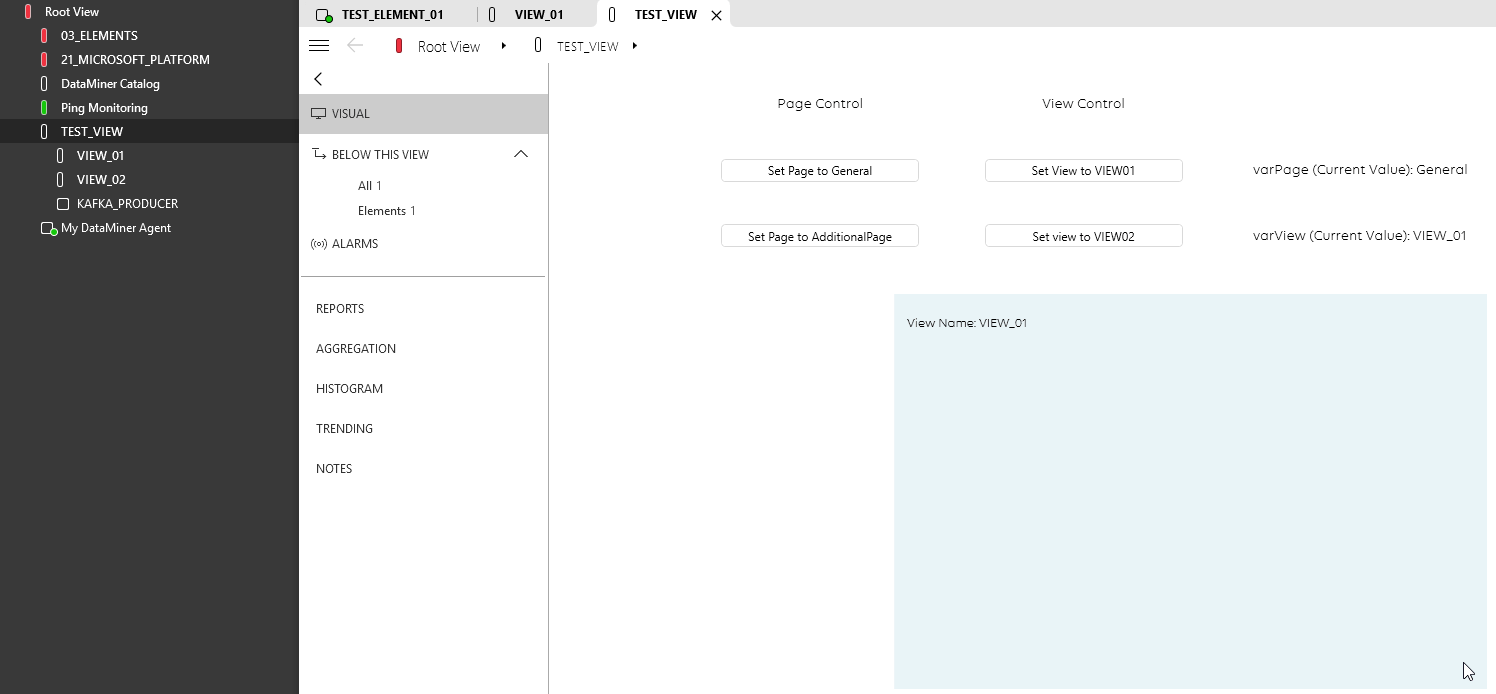
Hope it helps.
Hi Miguel,
I tried the configuration with 2 sub-views (40027 & 40028) each containing 2 tabs 1 and 2.
The change of view works correctly. However, when I select the second tab (var PAGE), tab 2 is displayed, but changing back var PAGE to 1 does not work and the form continues to display tab 2. Any idea ?
PS: I've edited my question with a short GIF.
Thanks a lot
Hello, Issue seems to be fixed with the last DM version 10.5.0.0-15683-CU2. Issue can be marked as solved. Tx all.
Hi Miguel,
First of all, thank you for the answer.
If I correctly get your point, the variable VIEW is pointing to existing sub-views containg 2 pages each that can be displayed with the PAGE variable? I assume I could indeed create subviews and use this method but initially, I thought I could used only one visio file and display the content of the indexed visio tab in the main tab shape. (not sure it is really clear :), basically using only one view )