How we can achieve this functionality (Mask this alarm only) via automation script, when we know the alarm ID, and also how can we see the masked and unmasked alarms in GQI based on view?
Hi Apurva,
To mask a specific alarm in an automation script, see this example where all the alarms of a service get masked: https://github.com/SkylineCommunications/SLC-AS-MaskServiceAlarms/blob/main/MaskServiceAlarms_1/MaskServiceAlarms_1.cs
The "Get Alarms" GQI data source provides the mask state in the Status column:
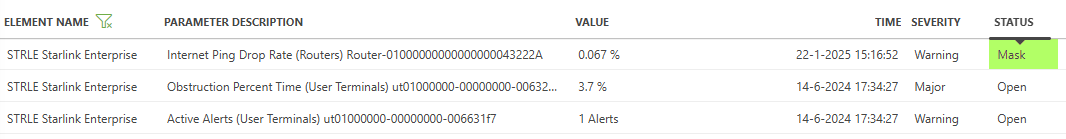
An Alarm ID is not unique in the cluster, you need the DataMiner ID (and in recent versions to support swarming the element ID as well).
Please have a look at the last method (AlarmAction) in the linked example.
But, is there way we can mask a specific alarm just by passing alarm ID? as the example you send gets all elements in service and mask, but I need specific one based on Alarm ID which is unique I guess