In an automation script you can define a parameter. In case of a Set action, is it possible to use the parameter as input of a table row filter ?
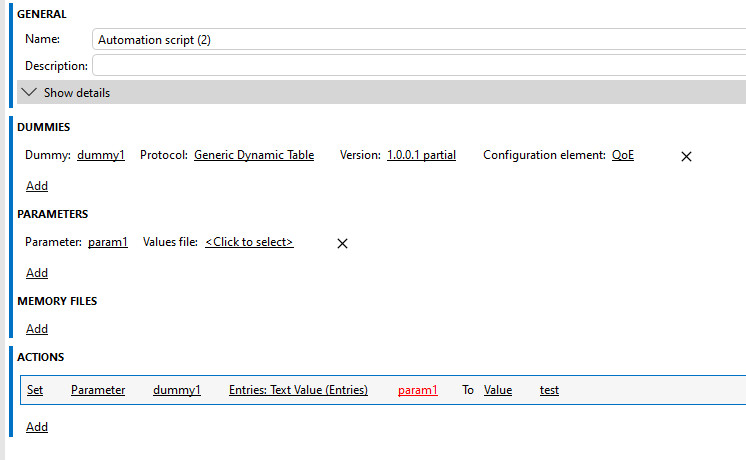
Hi Bernard, I don’t believe you can use a parameter as index in your Set action.
But you can easily cover this with C# code. See very basic example:
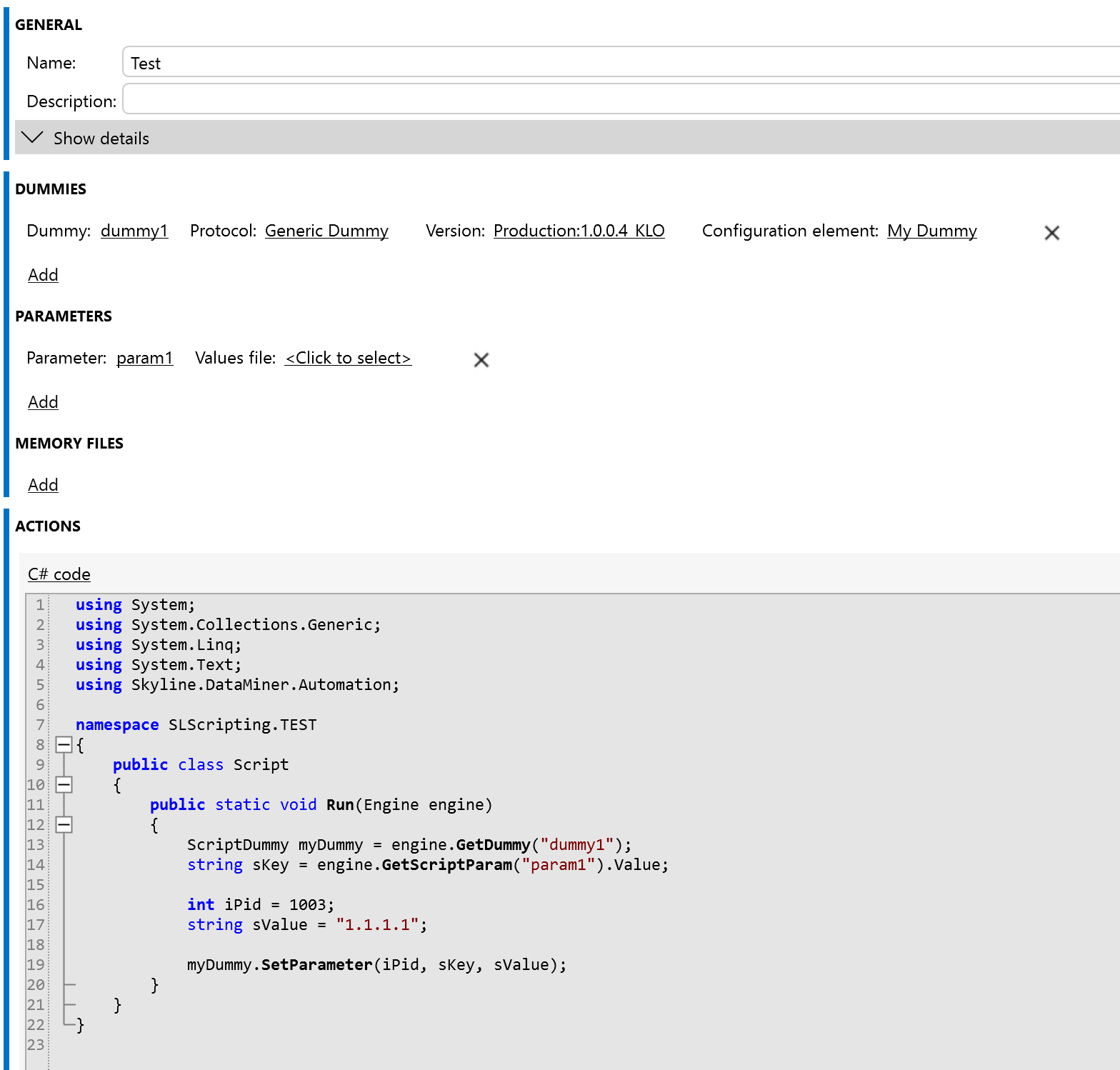
If you want to use C# code, it’s important to build in some checks: e.g. is my element active before I execute the set. For more information on this, I want to refer to our course on Dojo (Basic C# – DataMiner Dojo).
Hi Bernard,
When selecting a writable table parameter, you should automatically get the index entry available in the Automation UI. This should always be a column parameter, not the table parameter itself. 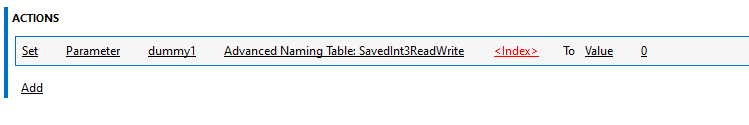
That is indeed not currently possible using a set command. The example from Karel to do it using C# code should work.
Hello,
I’m very new to writing scripts so maybe I miss some basics here but I am trying to write a simple script to change an output state of a Power device unit.
The unit uses Generic SNMP an has a parameter table.
My problem is that I get the parameter <index>field but there is no dropdown list that appears and it’s also not possible to add some characters …? When clicking on <index> nothing happens …?
I tried to use another parameter (not a table parameter) like add parameter name or delete one and that works fine.
So how come that the <index> field remains red colored and doesn’t show a dropdown list of possible values (indexes) ?
Grts
Dirk
Hi Dirk,
You should post your question as a new question and not as an answer.
BR
Bernard
Sorry thought this was related to this question. I’ve posted a new question now.
Thanks Michel,
so If I well understood, it not possible to use the script parameter for the index but only for the value ?