Hi community,
I calculated a new visio shape to sum a network input and output for one device.
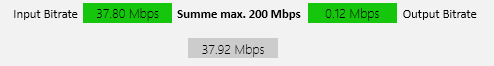
The shape data are the following:
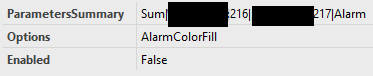
Now I would like to set an alarm color for different values on the calculated network load, but can not find any solution in the community or documentation. May someone can help me with this case?
Best regards and thanks for your help!
Daniel
Hi Daniel,
Looking at the documentation, I have the impression you can only use min or max (and not sum) with the alarm action. Also the example in the documentation uses max:
Max|6/97148:176|6/97149:176|6/97150:176|ALARM
So, maybe sum doesn't work with the alarm action and therefore it remains grey.
Of course you want to show the sum as real time value, but you can create one shape with the background color, and another shape on top of it with the text only and a transparent background. Then both shapes can have their own shape data...
Might be worth checking if that works.
Bert
Hi Bert,
thanks for your help and the idea to fix our problem. For the next time I will use your way and temporarily manipulate a alarm parameter to see the favored color.
Best regards, Daniel