Hi everything,
Wanna ask, how can I resize the iframe in visio. I mean, I am putting a www.google.com link as shown as below and expects it to show the google webpage fully.
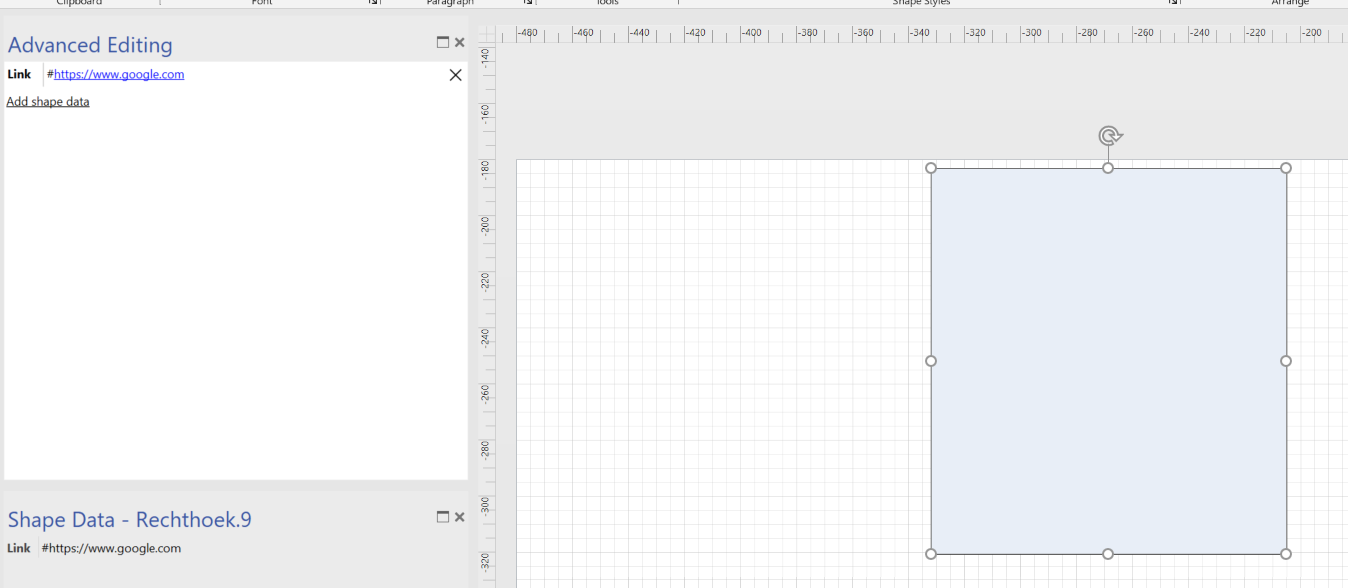
However, the result becomes as below:
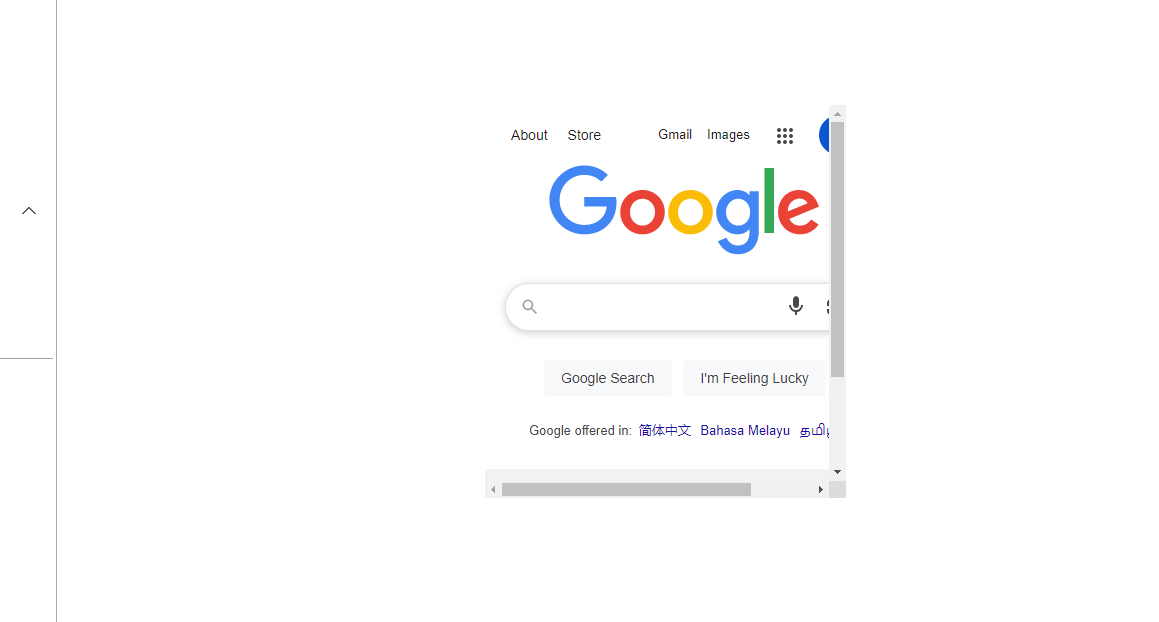
The webpage does not show fully.
Hence, how can I make the website shows full, while maintaining that square box in visio size?
Thank you very much for your assistance and have a nice day!
Hi Fawzan,
See here : Scale webpage linked in Visual Overview – DataMiner Dojo. This depends on the webpage itself.
Hi Fawzan,
If you want to make the shape with the webpage adapt to the size of the page, then you need to use the shape data ‘Dock’, and specify which sides need to dock. This would make your google webpage a lot bigger and adapt to the available screen real estate. That’s what you probably want to achieve.
Example:
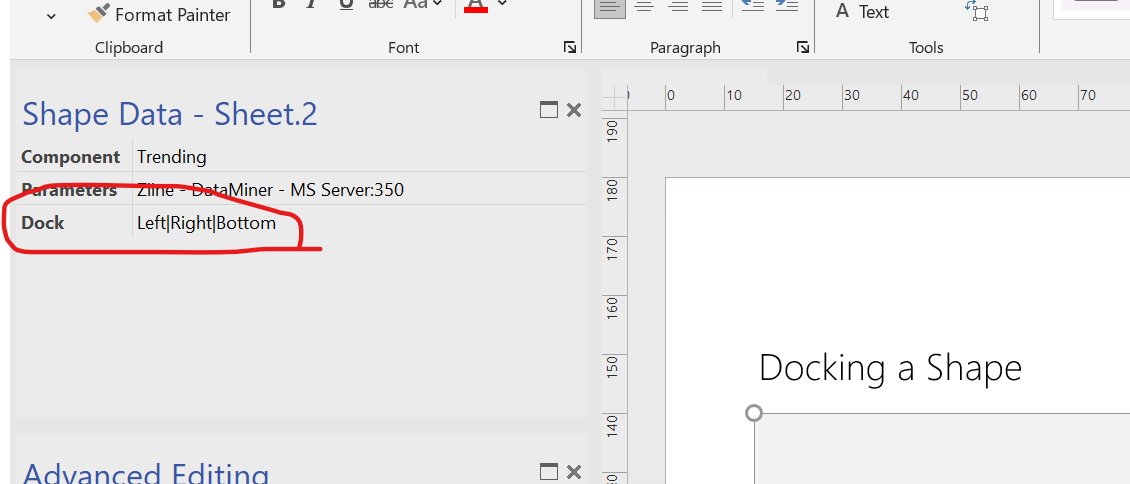
More documentation can be found here:
Docking a shape to one or more borders of a Visio drawing | DataMiner Docs
Bert