Hi!
I need to investigate some new dataminer features and their capabilities that depend on the indexing engine (Elastic).
The DMA is installed in a local VM hosted by my laptop with:
- Half of my CPU cores (8)
- 8 GB of dedicated ram (picture says 4 GB, don't know why)
- 2 Separate Virtual HDD with 40 GB each
However, when I try to install it, the requirements seem too high for a testing VM:
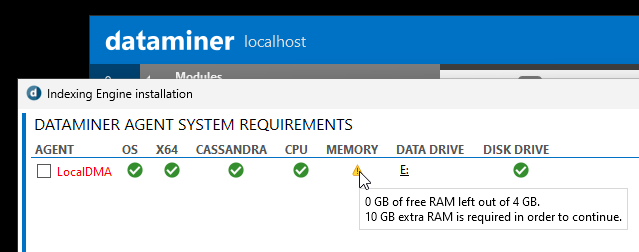
Is there any manual way to install it, just for testing purposes?
Hi Arturo
To install Elasticsearch locally you could use the Standalone Elasticsearch Cluster Installer. As mentioned in the section 'Configuration', you can use the batch run_localhost_configuration.bat.
Once the elasticsearch service is running, stop it so you can modify the settings in the Windows Register (Using the Register Editor). Since you will use this Elasticsearch node for testing purposes, you can reduce this setting to 4 (or 2) GB. Once you apply these changes, you will need to restart the Elasticsearch service.
Next, you will need to add the following entry in the DB.xml file:
<DataBases>
...
<DataBase active="true" type="Elasticsearch" search="true">
<DBServer>localhost</DBServer>
<UID/>
<PWD/>
</DataBase>
...
</DataBases>
Once the DB.xml is updated, you will need to restart the DMA to apply these changes.
Hope it helps.