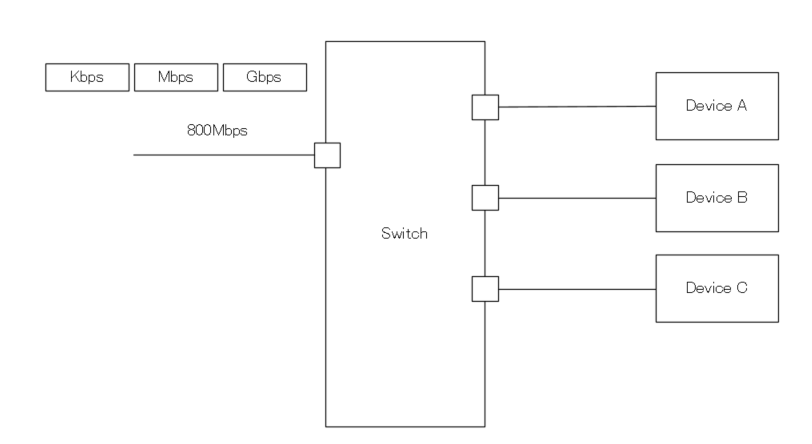
If I would like to create the Visio view like above and add three buttons "Kbps", "Mbps", "Gbps" to change the prefix of the bitrate, how should I implement it?
In the Image, I would like to change the showing of bitrate by pressing the button. For example, if I press the Gbps button, the bitrate is shown as 0.8Gbps.
I don't think there's a way to do calculations on client side (dividing/multiplying with a factor). This is something that is done on server side (the driver in this case). Anyone correct me if I'm wrong.
I'd make these calculations in the driver. By clicking one of the buttons, a session variable would be set that points to another parameter in the driver that holds the value in kbps, mbps or gbps.
You could try to execute an automation script that does the calculation and sets a session variable that is displayed in the visual overview. More info on how to do this can be found here: https://community.dataminer.services/question/is-it-possible-for-a-script-to-update-a-session-variable/
Thank you for sharing the link but I still don’t really understand how to use it.
Would it be possible to show a detailed example?
Is there any way to output the value calculated in Automation to display it on a Visio?
For example,
Element is 24204/91,
A parameter’s value is 18000000
Expected output is 18000(ConvertedValue )
C# Scripts are as follows.
———————————
Element element = engine.FindElement(24204,91);
var AvalableMemory = element.GetParameter(1020);
int AvalableMemory2 = Convert.ToInt32(AvalableMemory);
int thousand = 1000;
int ConvertedValue = AvalableMemory2 / thousand;
———————————-