Hi everyone!
Does anyone know how to hide tabs created in Visio but still allow navigation to them through a navigation button? I don’t want to open a popup, like with VdxPage, but rather hide the tab while still being able to access it through a button created in Visio.
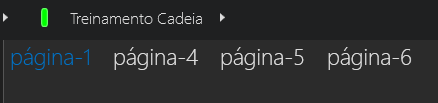
For example, I want to access the 'página-4' tab from a button on the 'página-1' tab, even if the 'página-4' tab is somehow hidden.
Thanks in advance for the help!"
As this question has now been inactive for a very long time, I will close it. If you still want more information about this, could you post a new question?
You can hide a tab page with a condition (and you could make a condition which is always true I guess to set it always to hidden), but I'm not sure what happens if you have a link to a page that is hidden (i.e. if you would still be able to navigate to it).
Conditionally showing or hiding a page of a Visio drawing | DataMiner Docs
I see that this question has been inactive for some time. Do you still need help with this? If not, could you select the answer that has been most helpful for you (using the ✓ icon)?